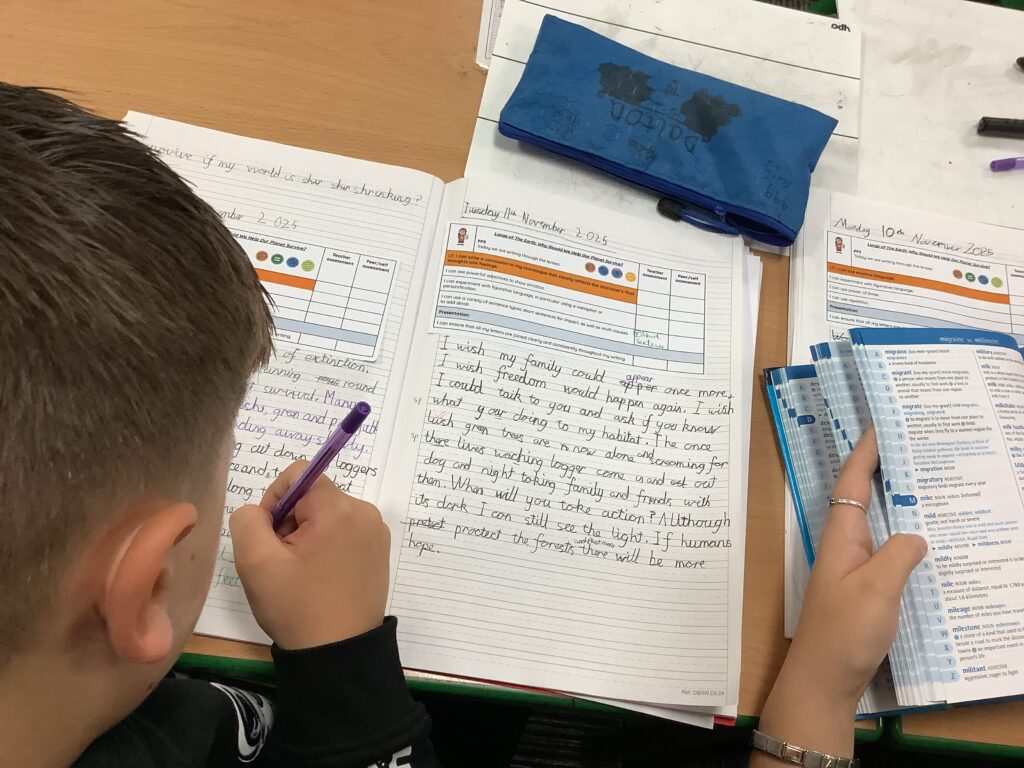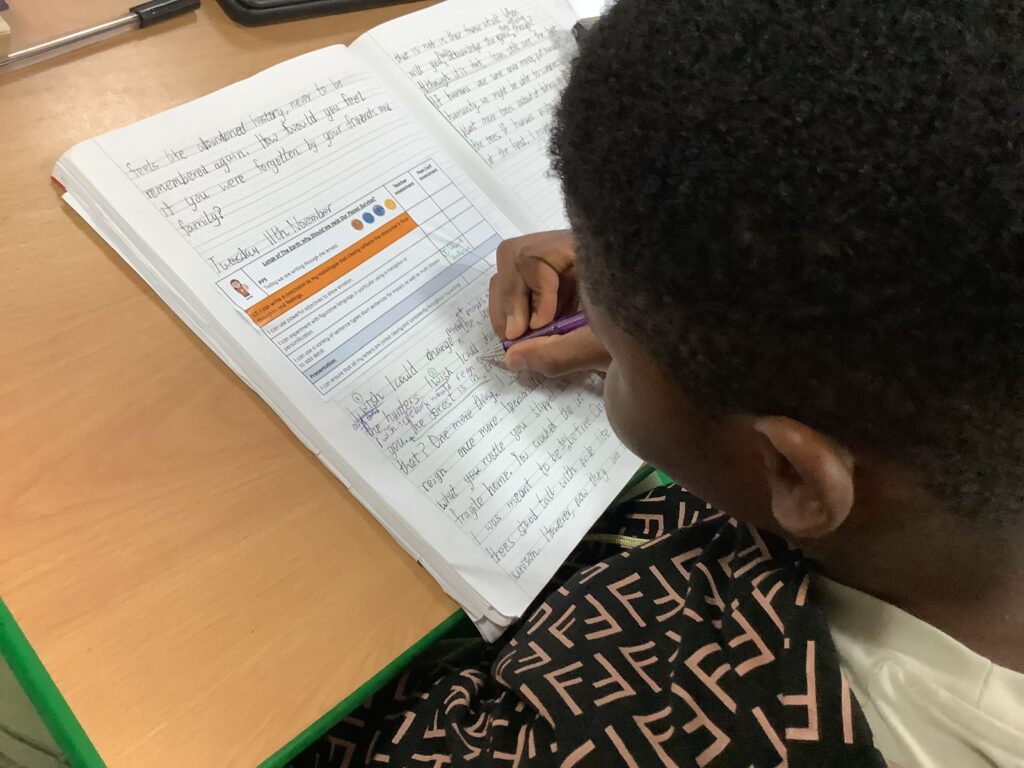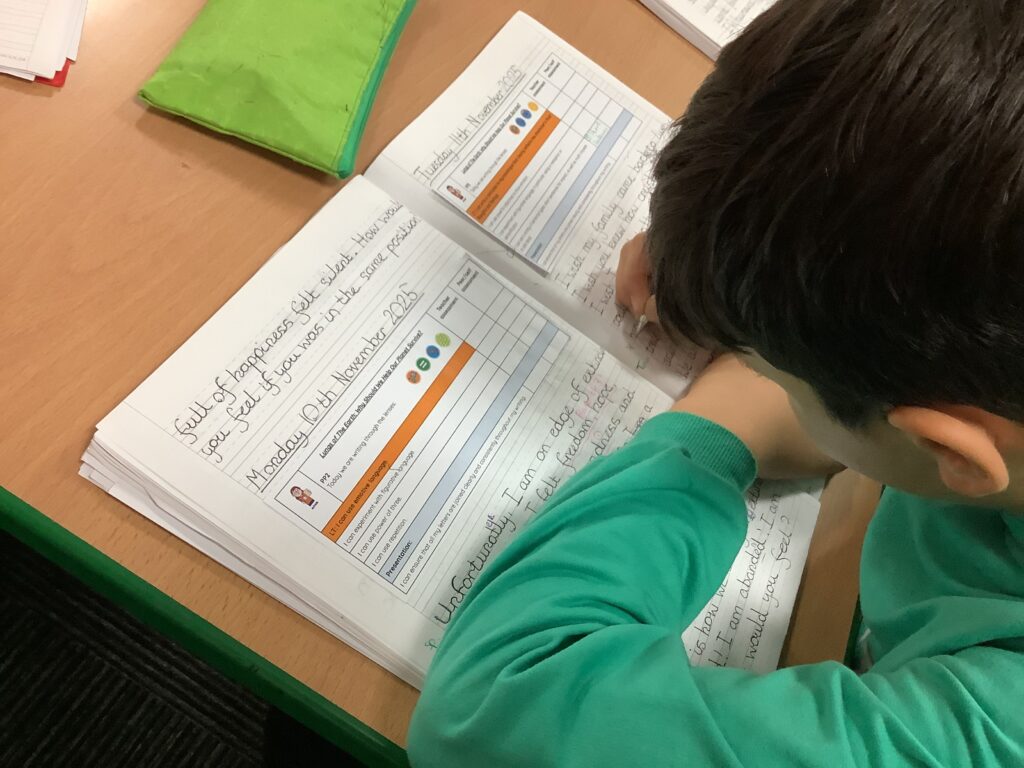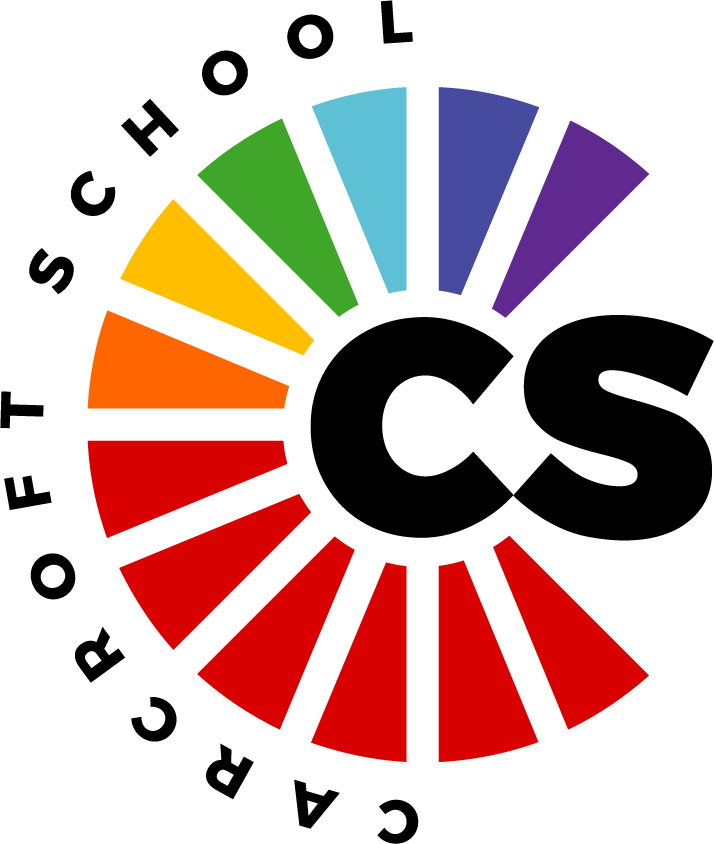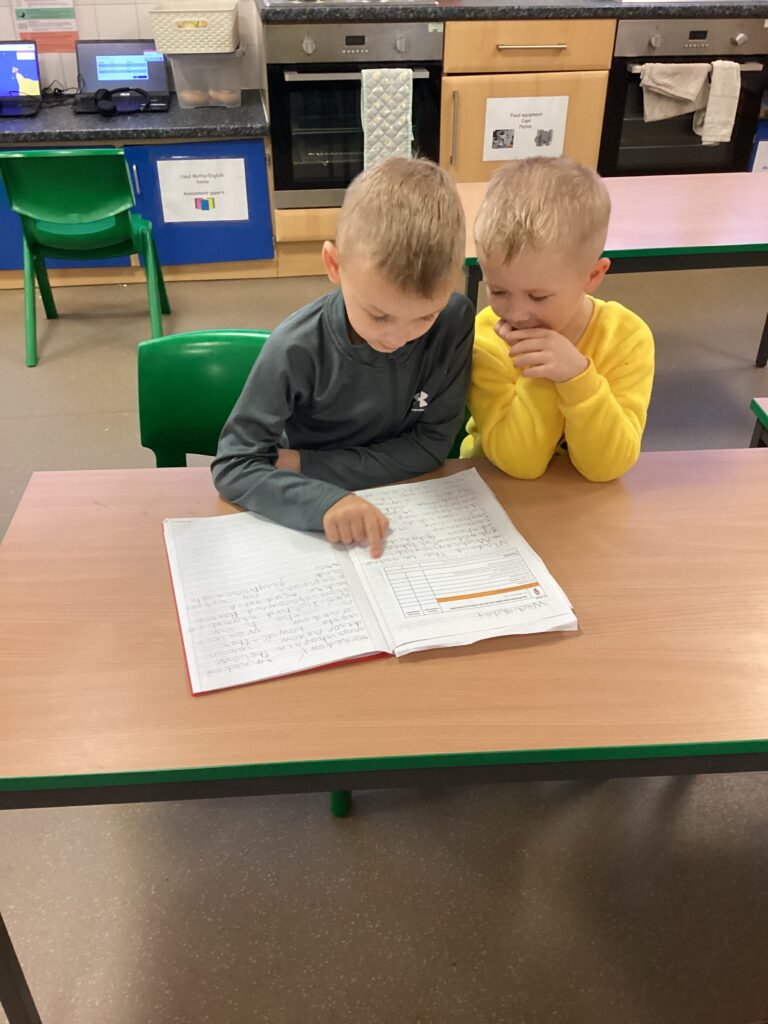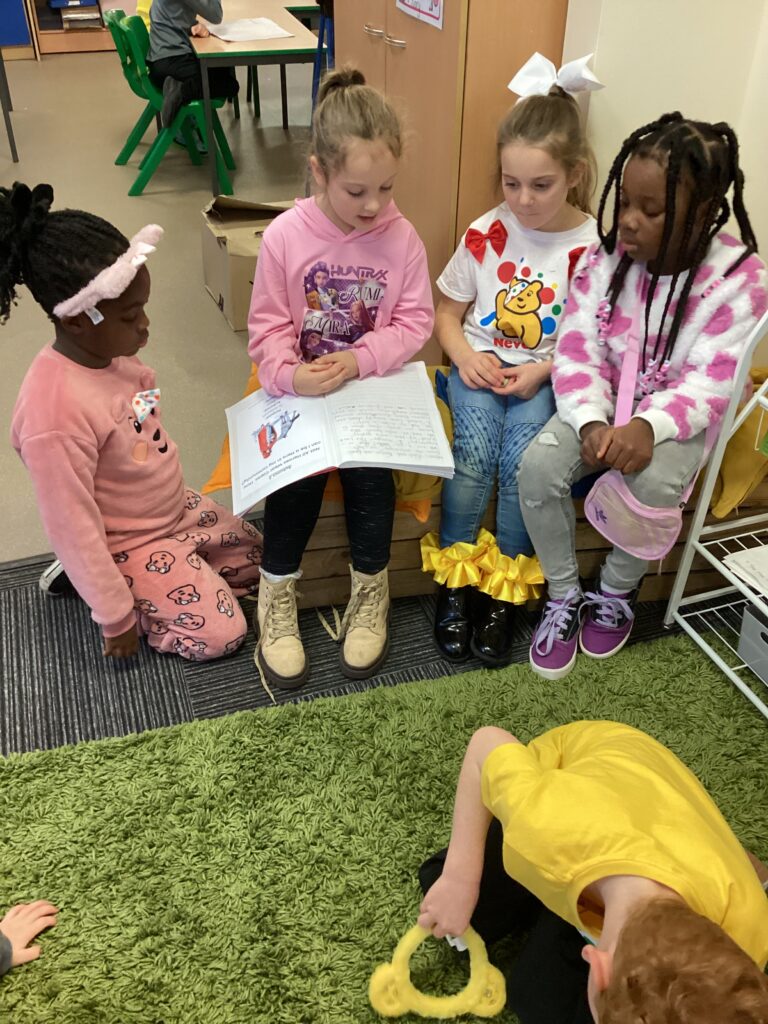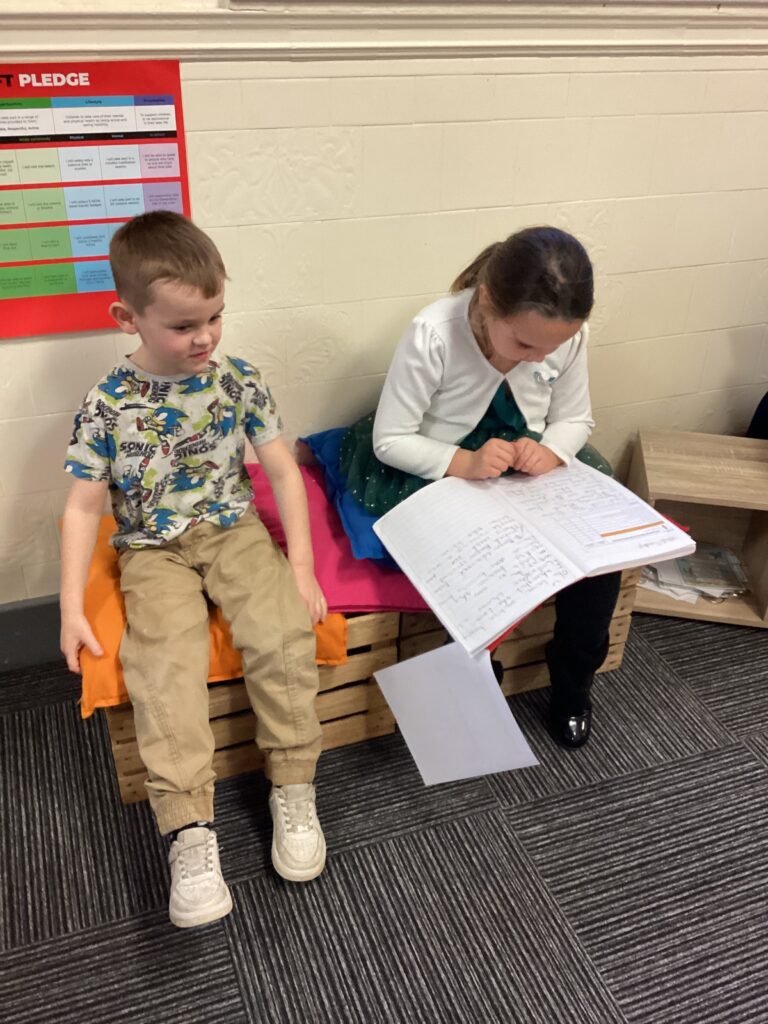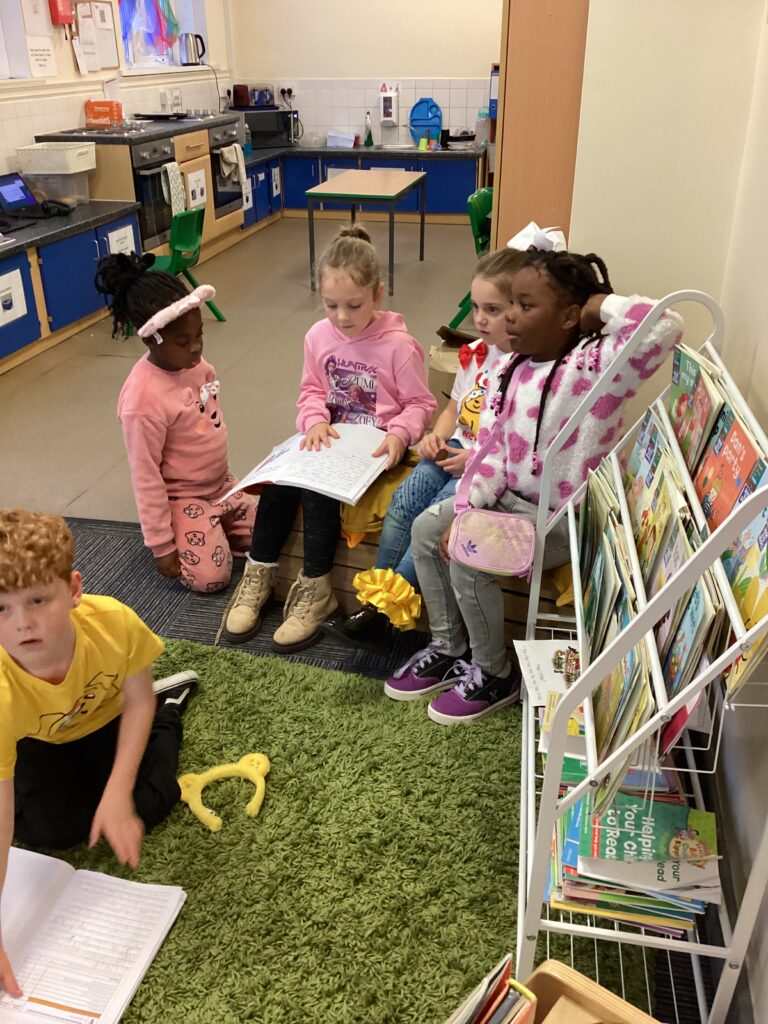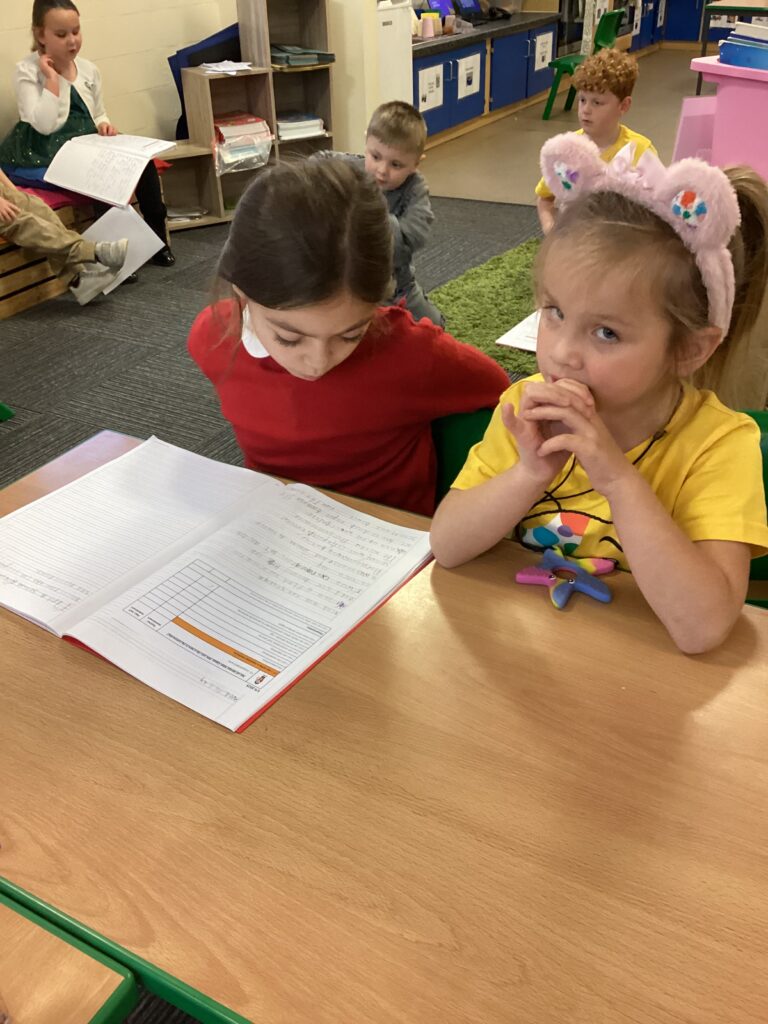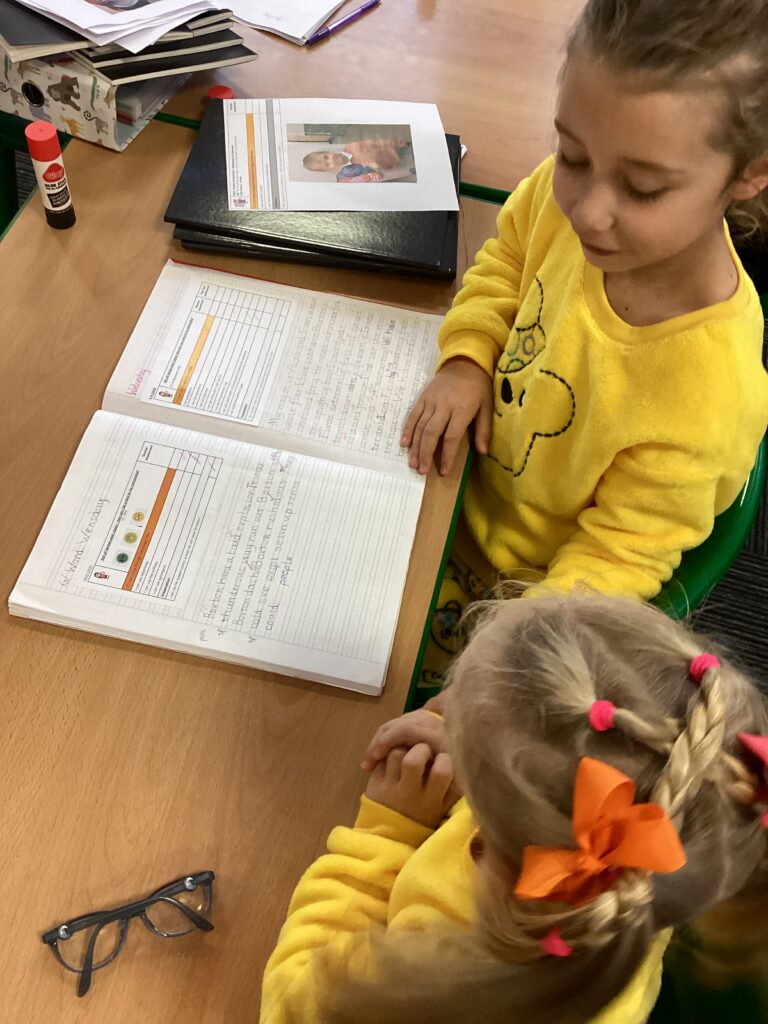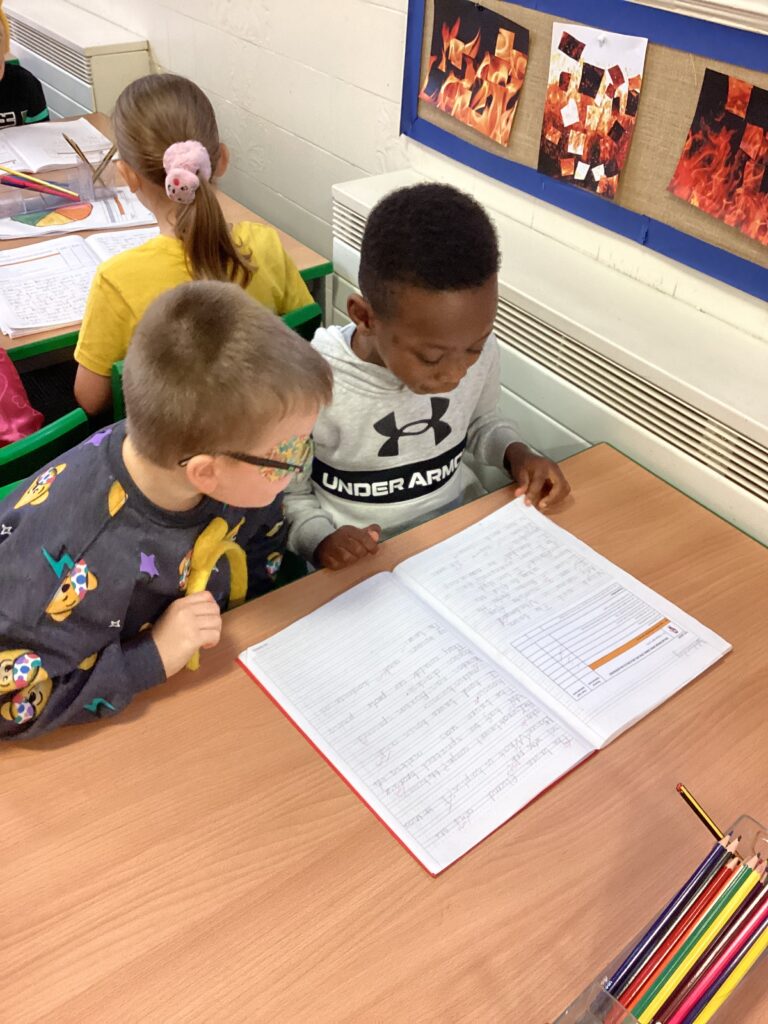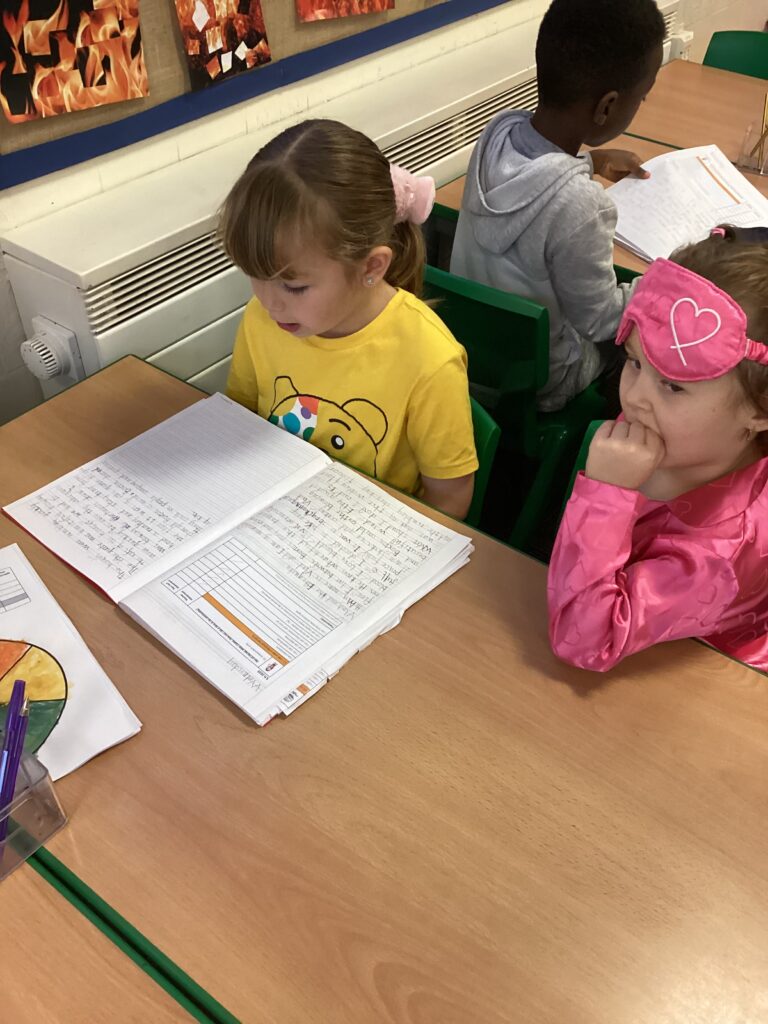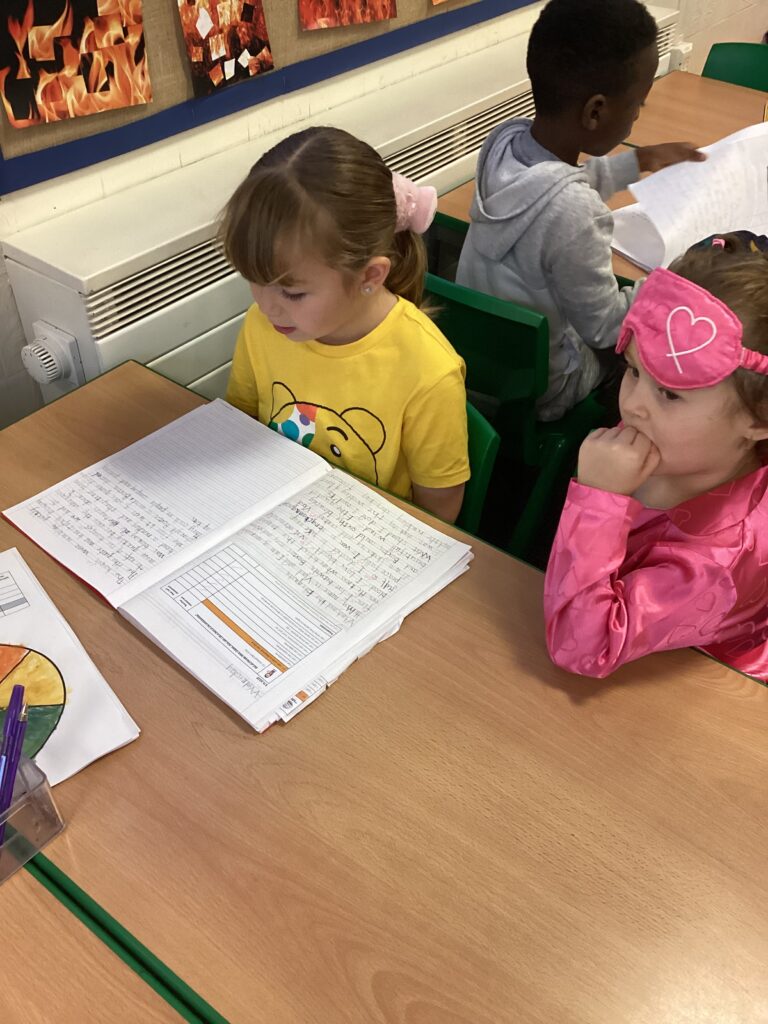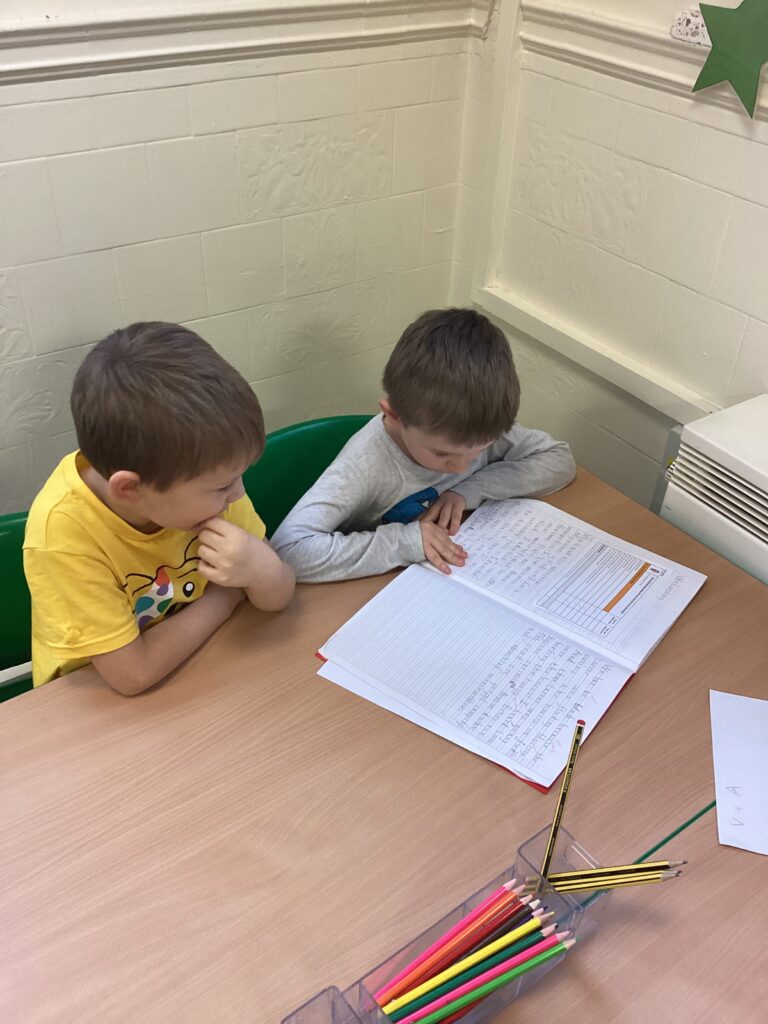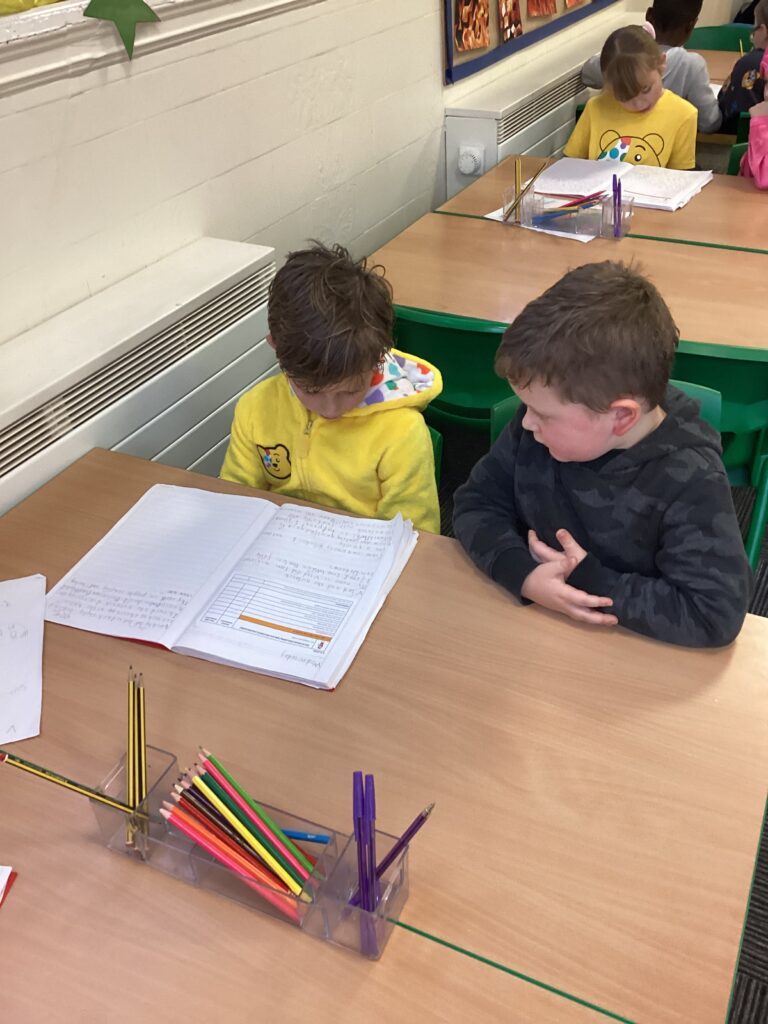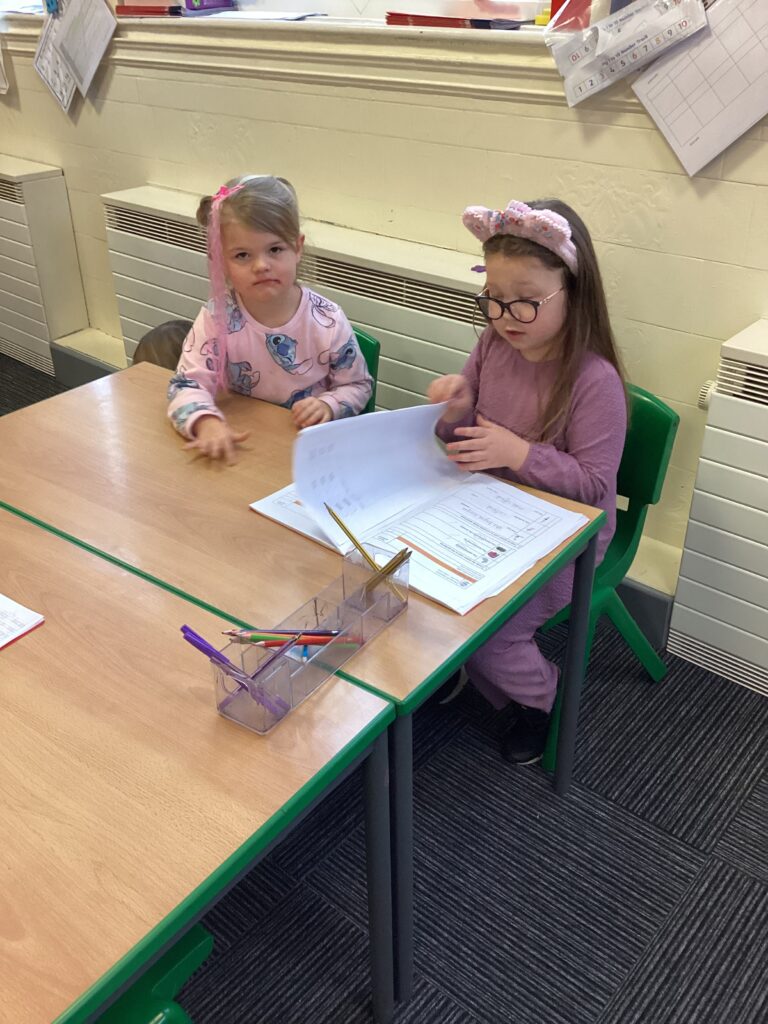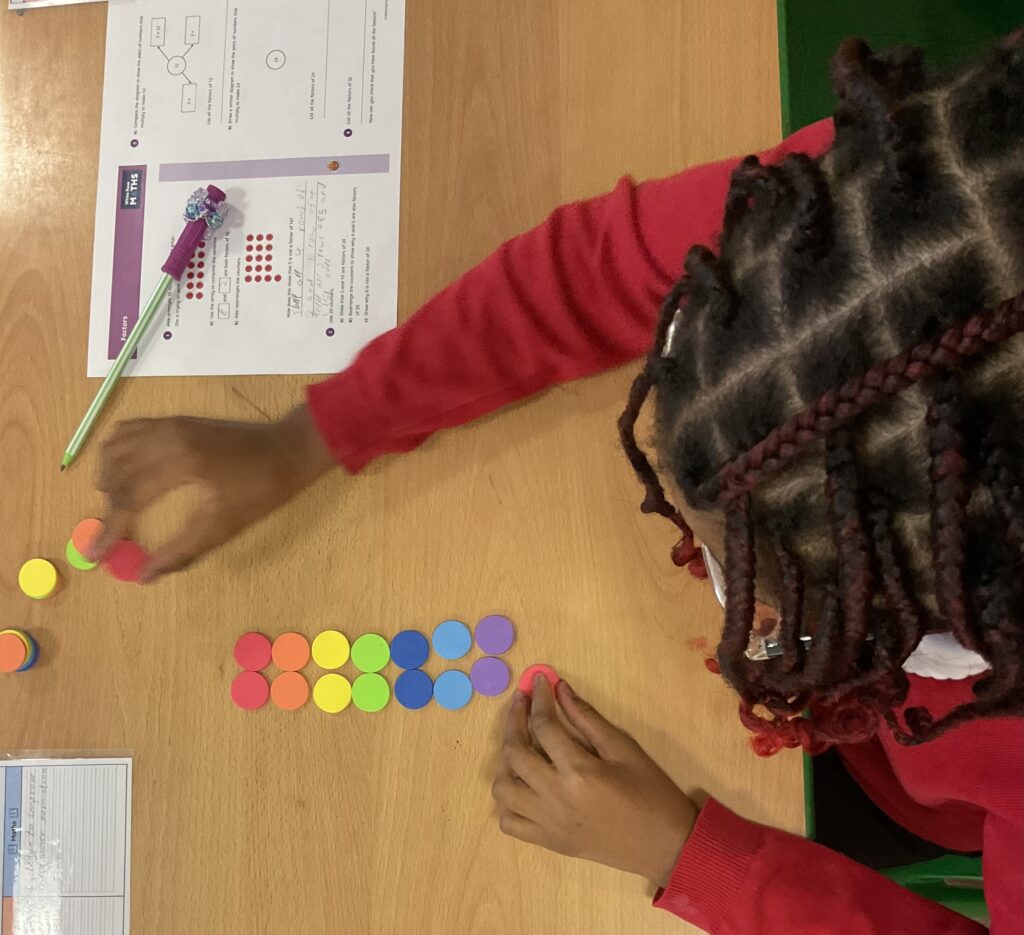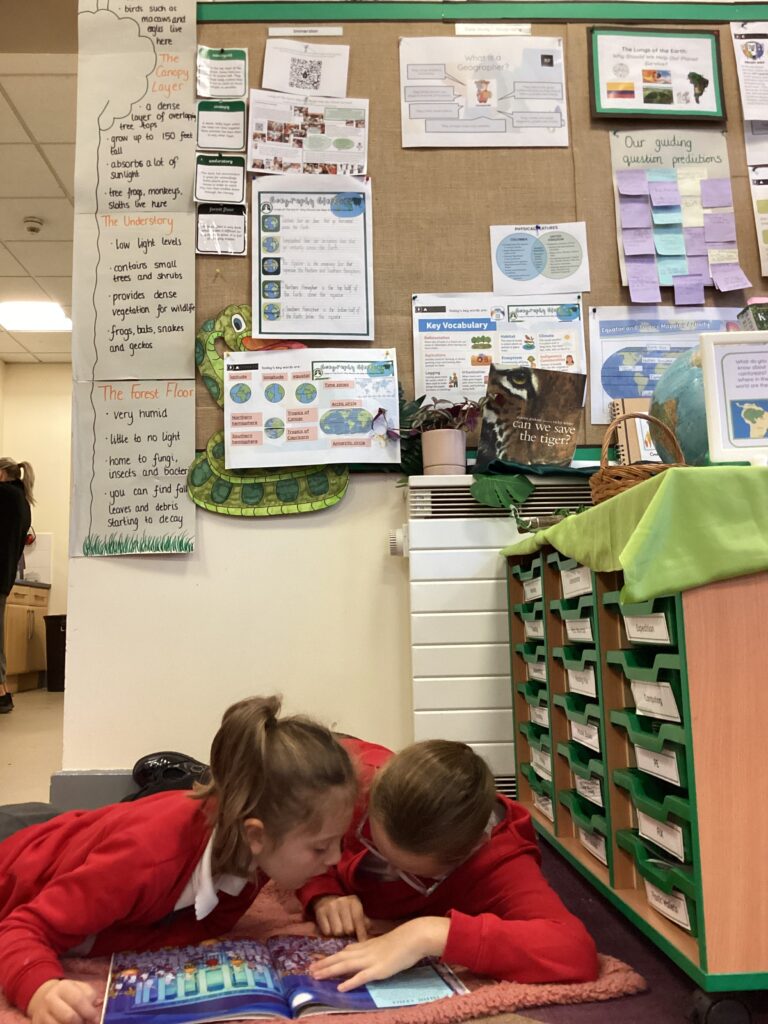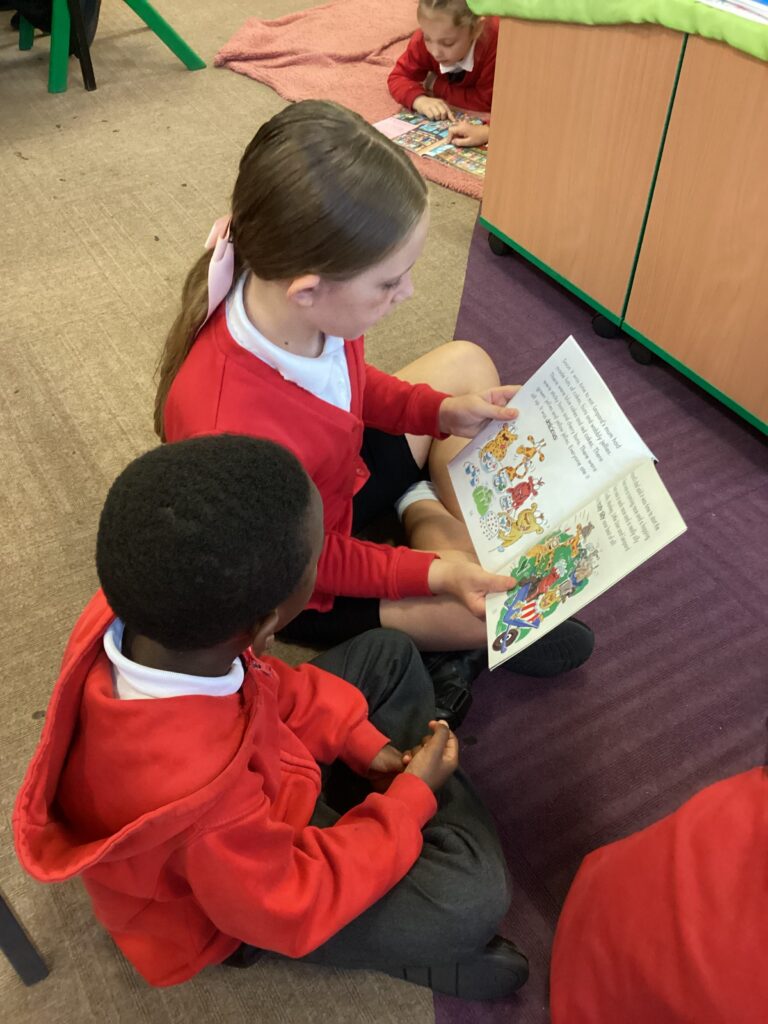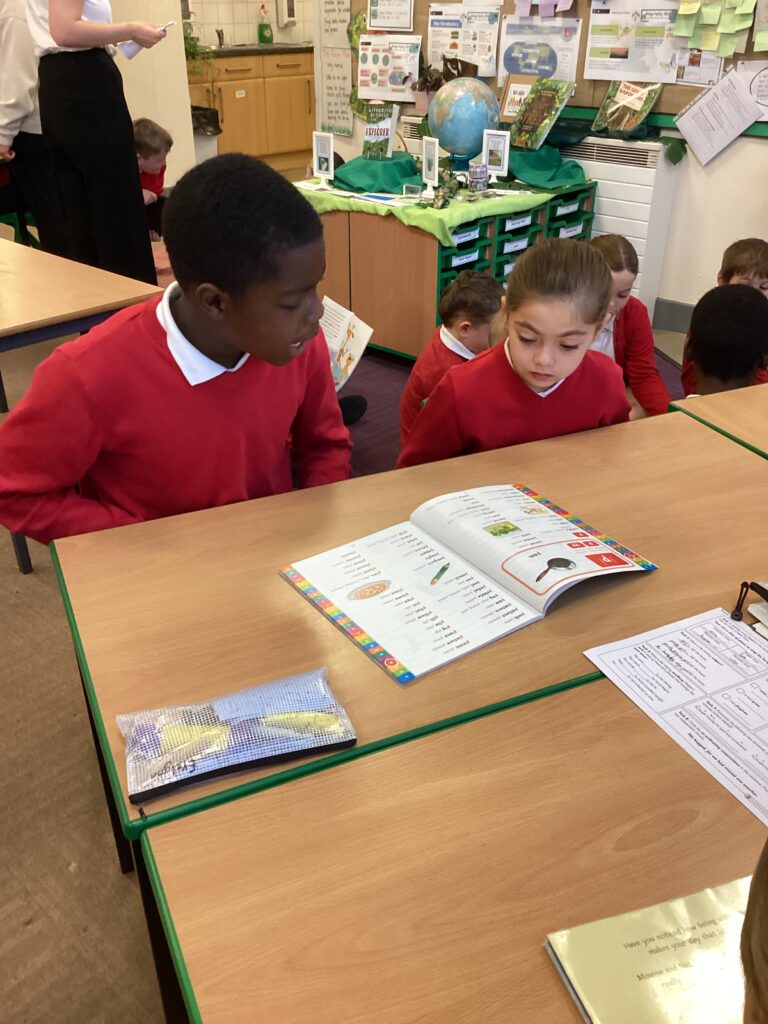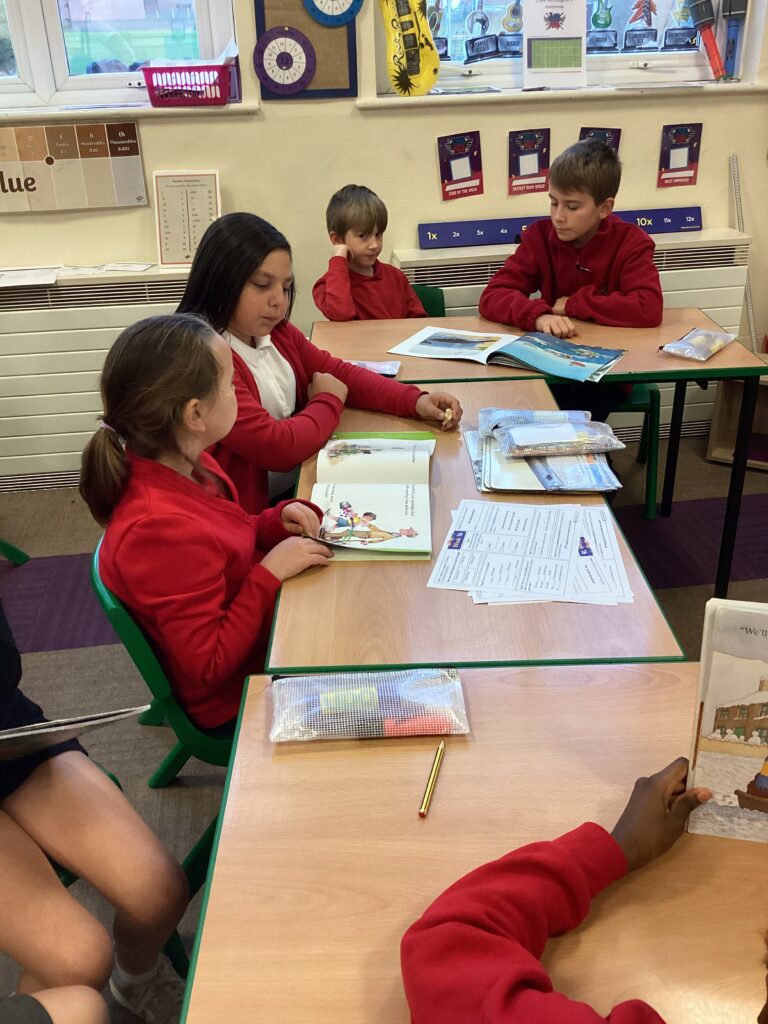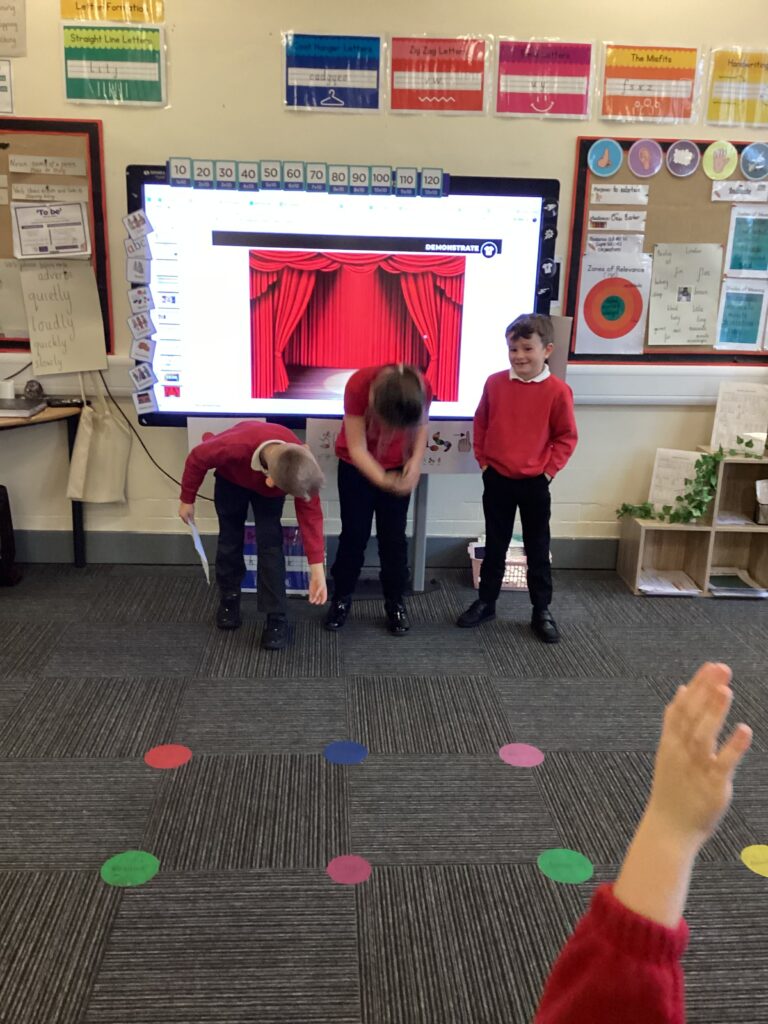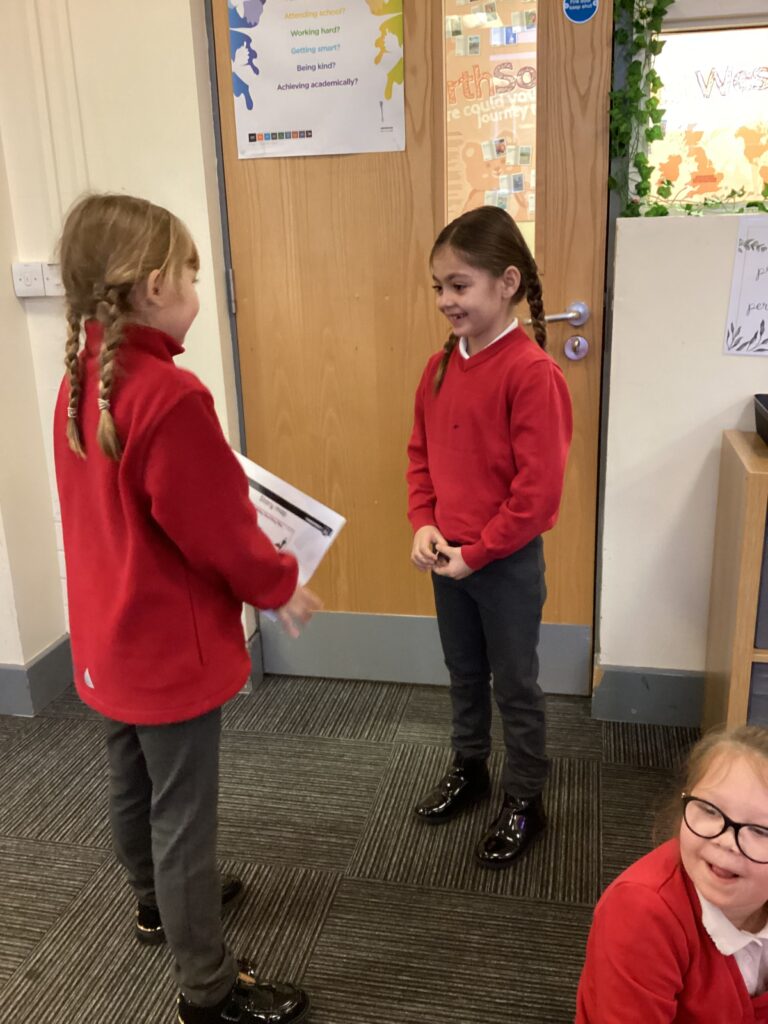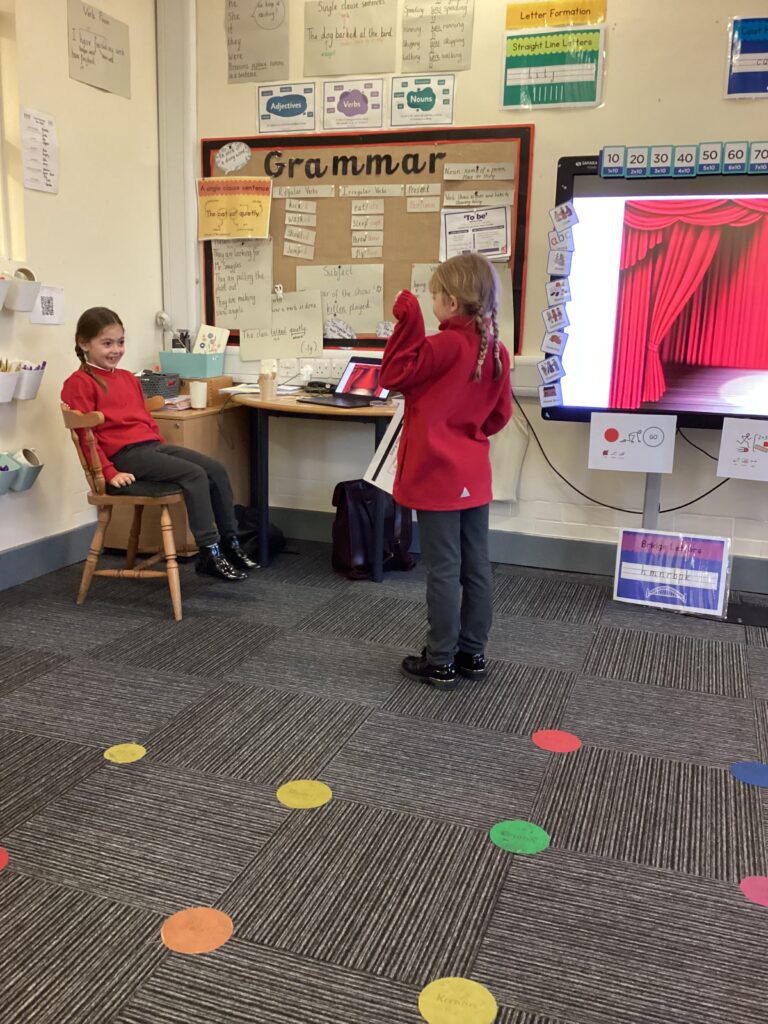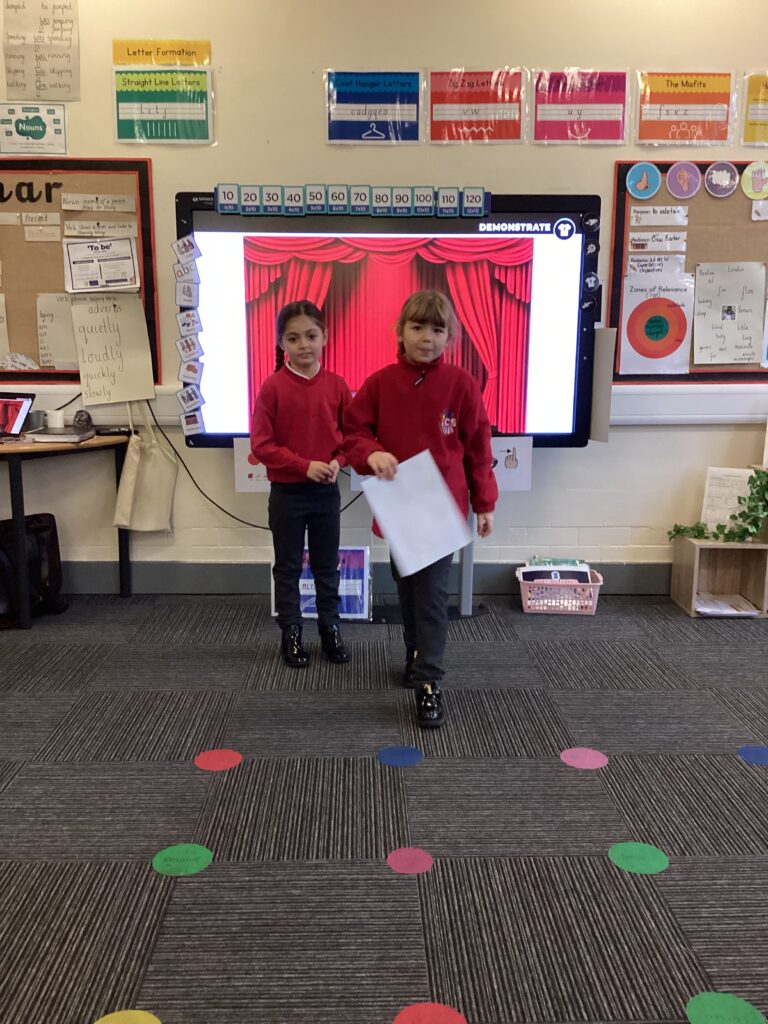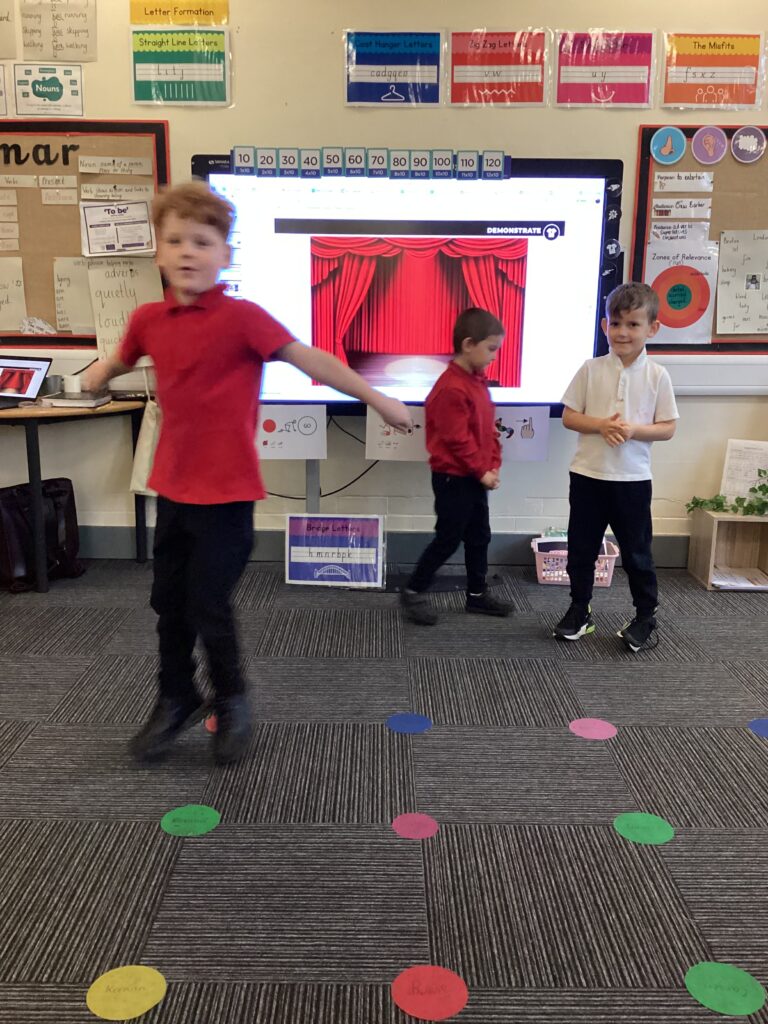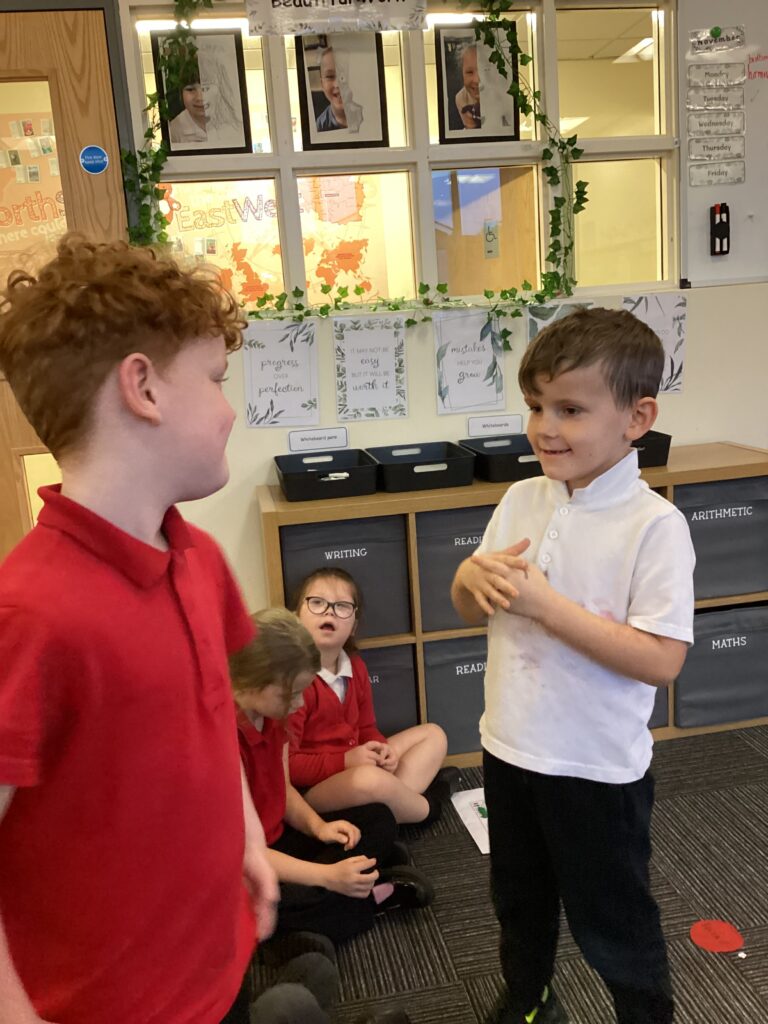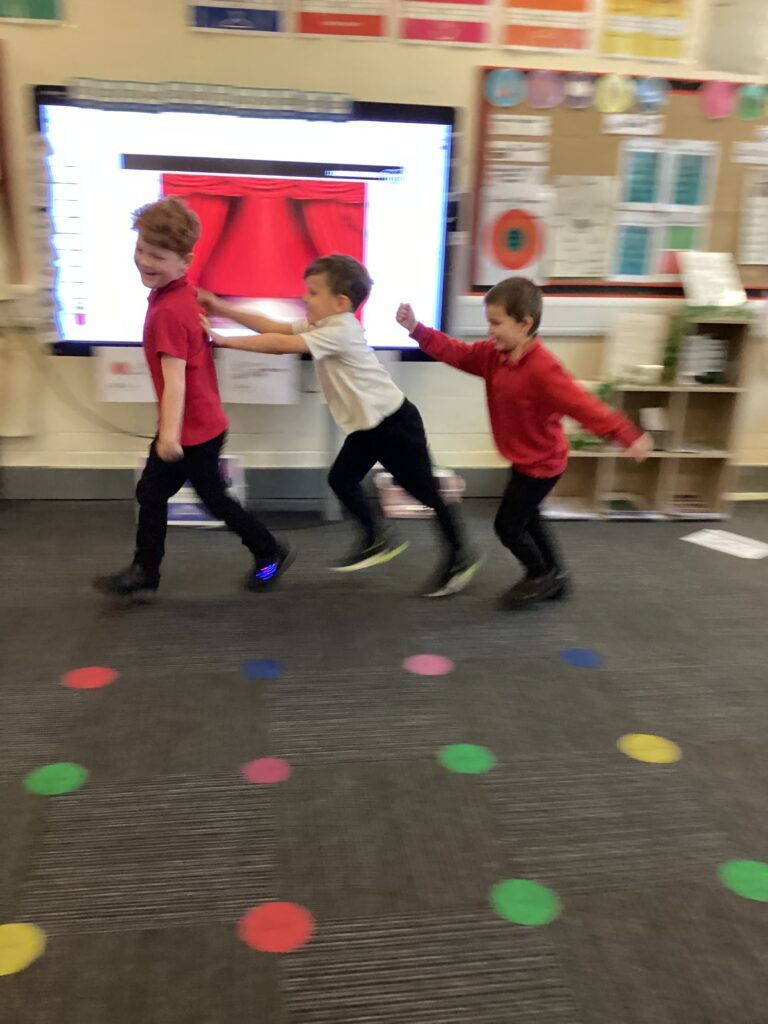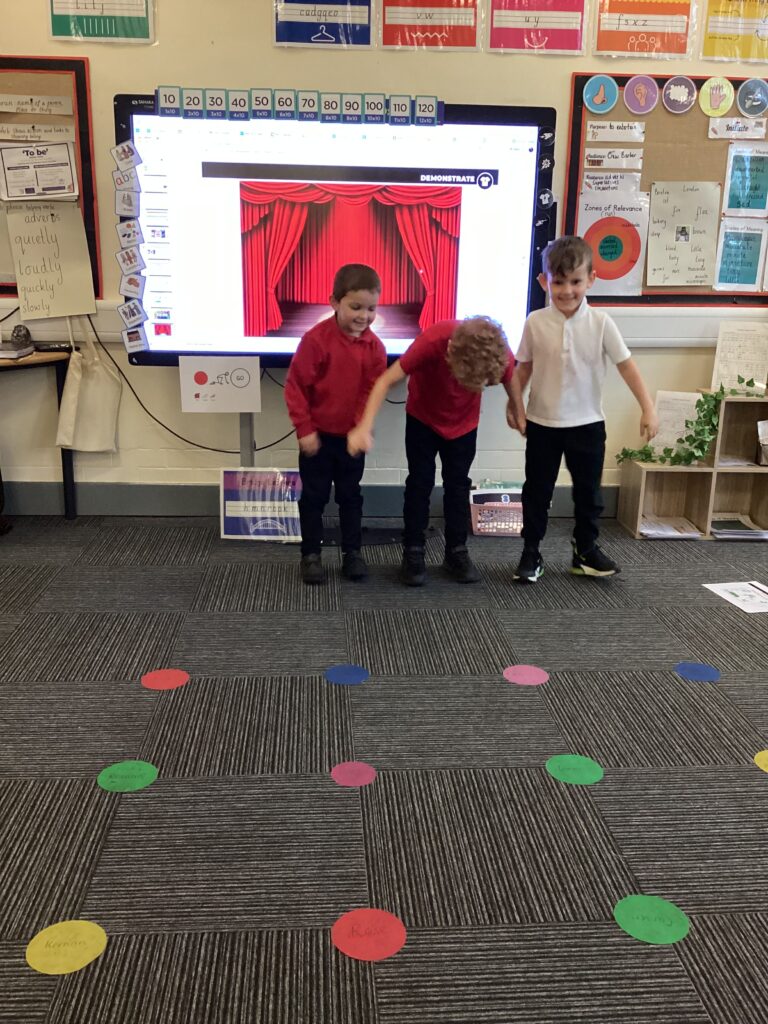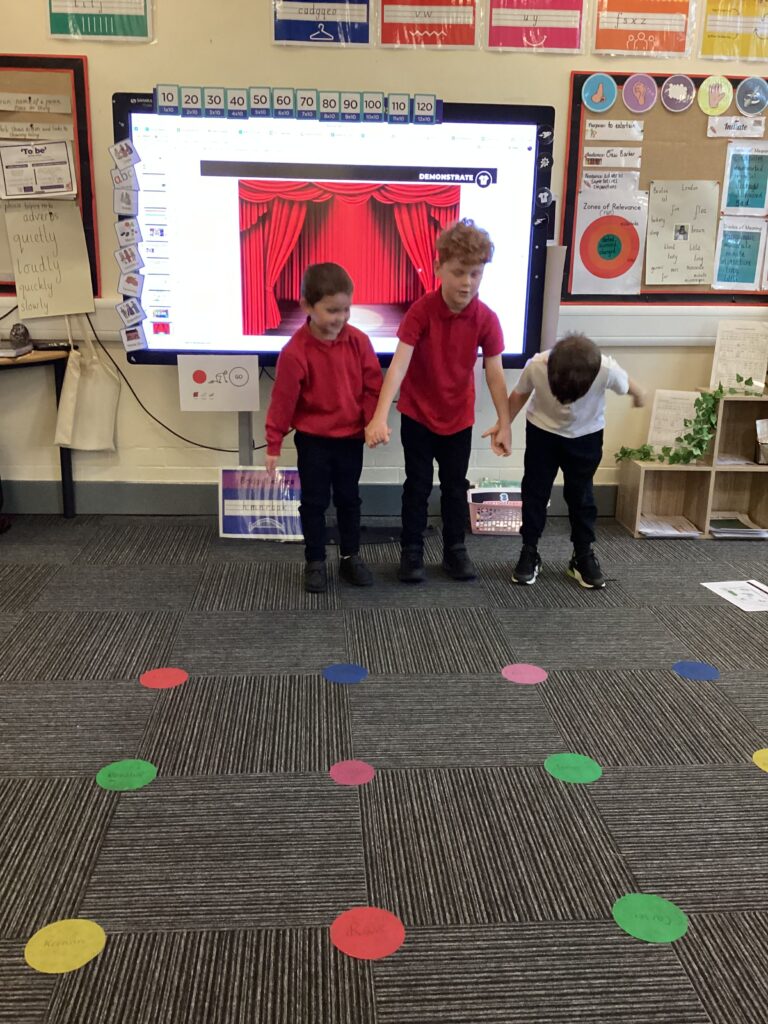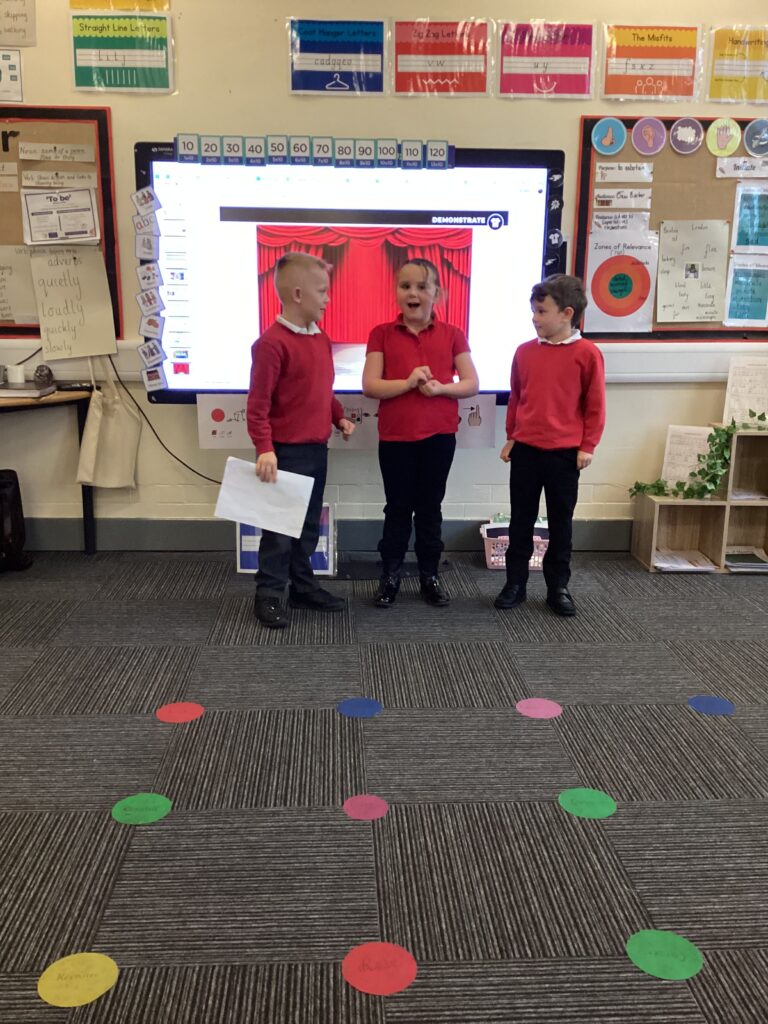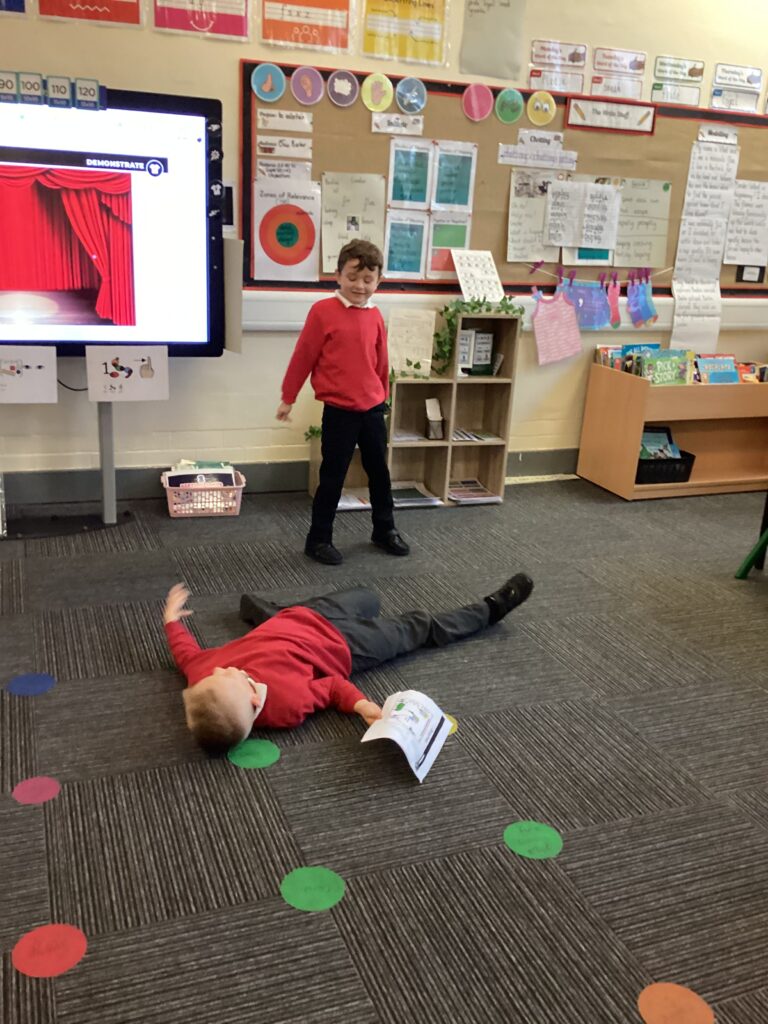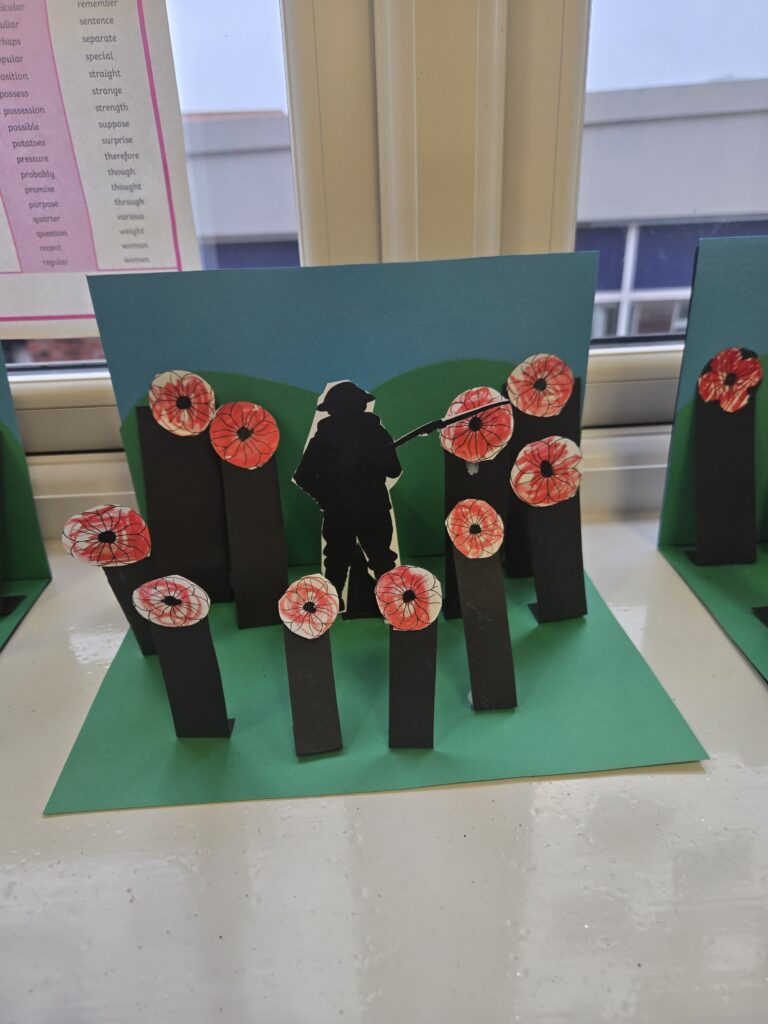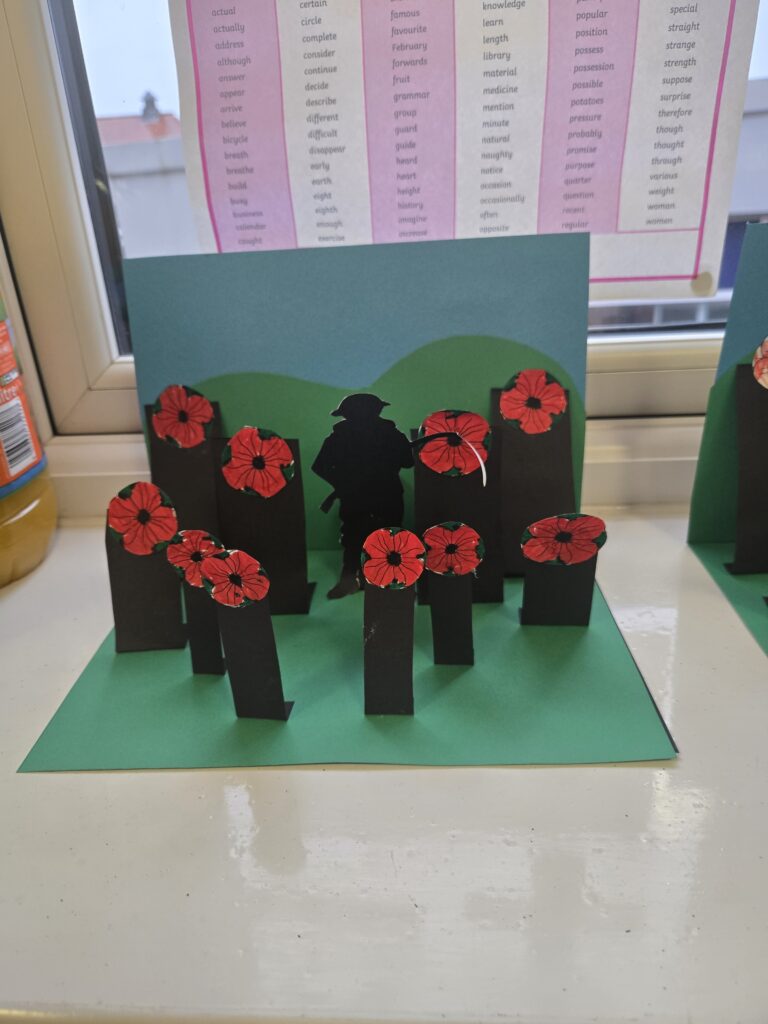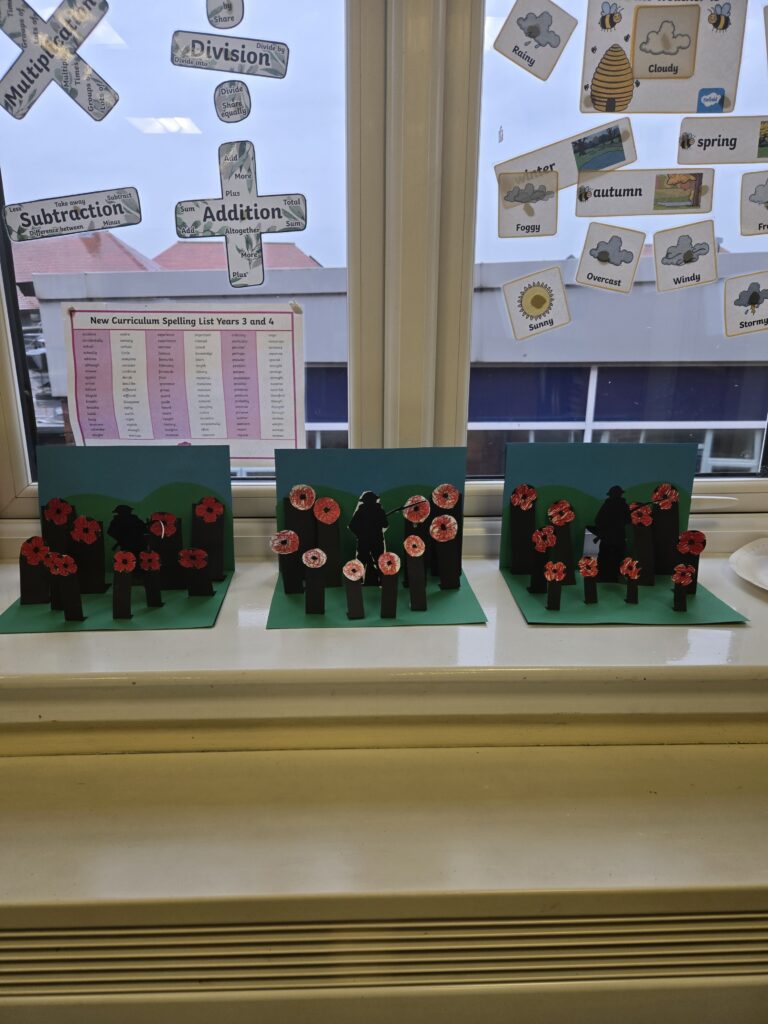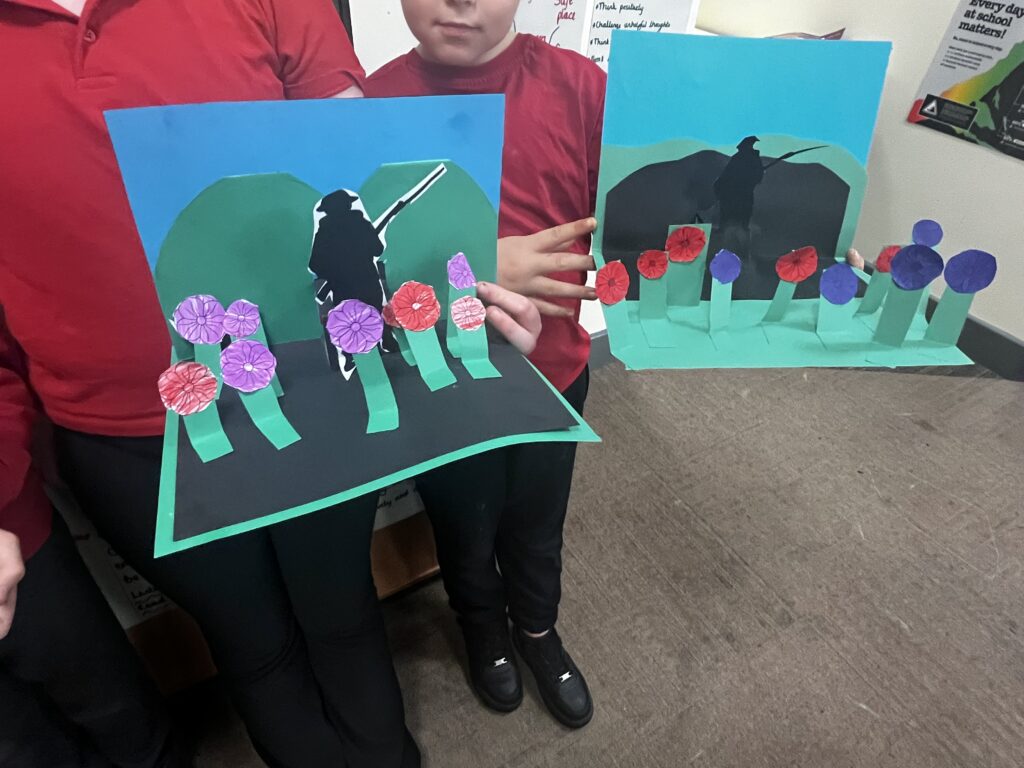Today in Crew White, we loved our writing lesson. Firstly, we did some editing and improving with our new editing sheets. When we had finished improving our monologue about the Northern Tiger Cat, we typed up our work onto Google Docs. We have been working on the skills of figurative language, powerful adjectives, the power of three, repetition and rhetorical questions.
The HOWL that we needed to use for this was…Work Hard: I will have a positive attitude towards my learning.