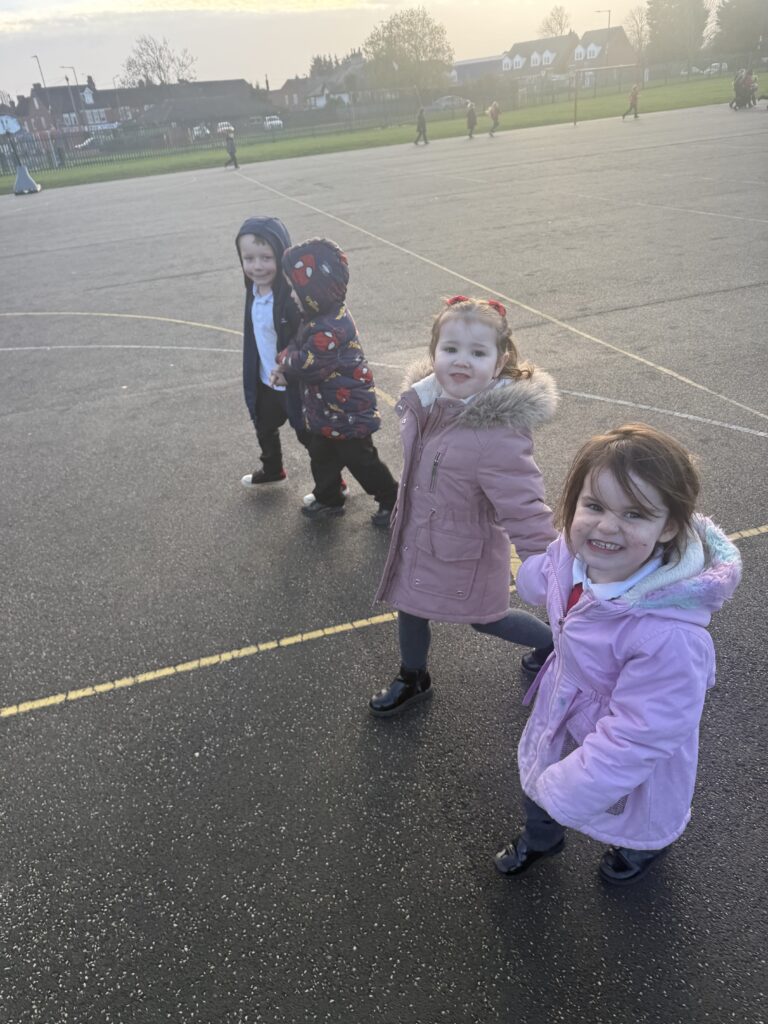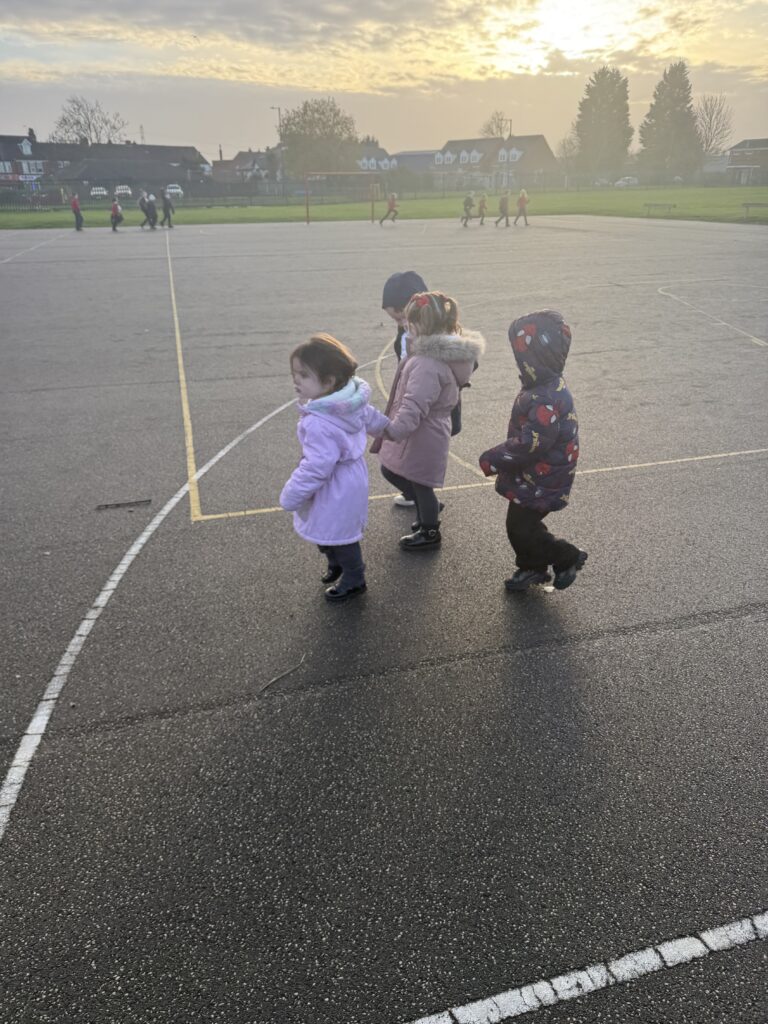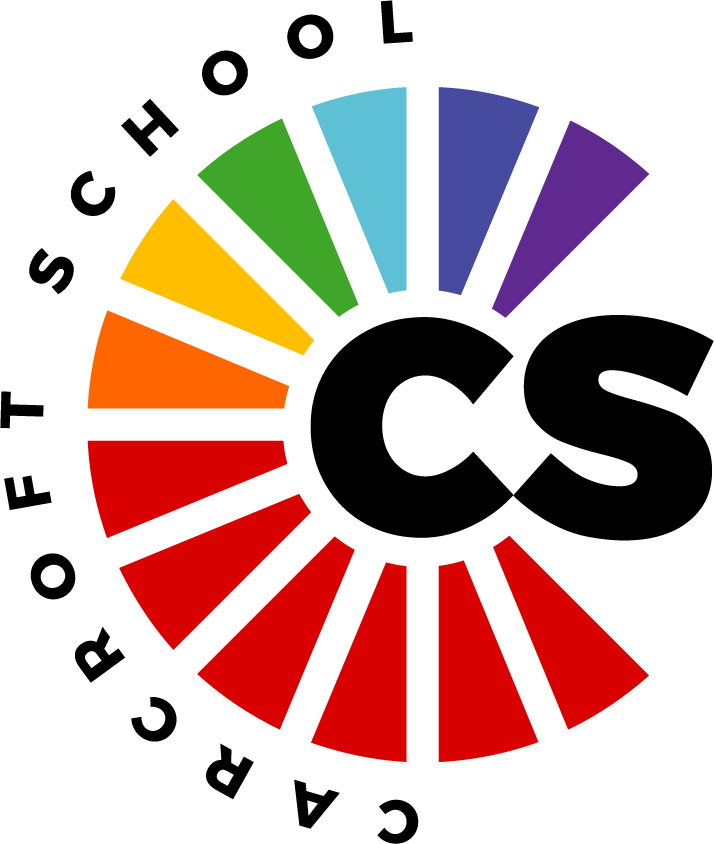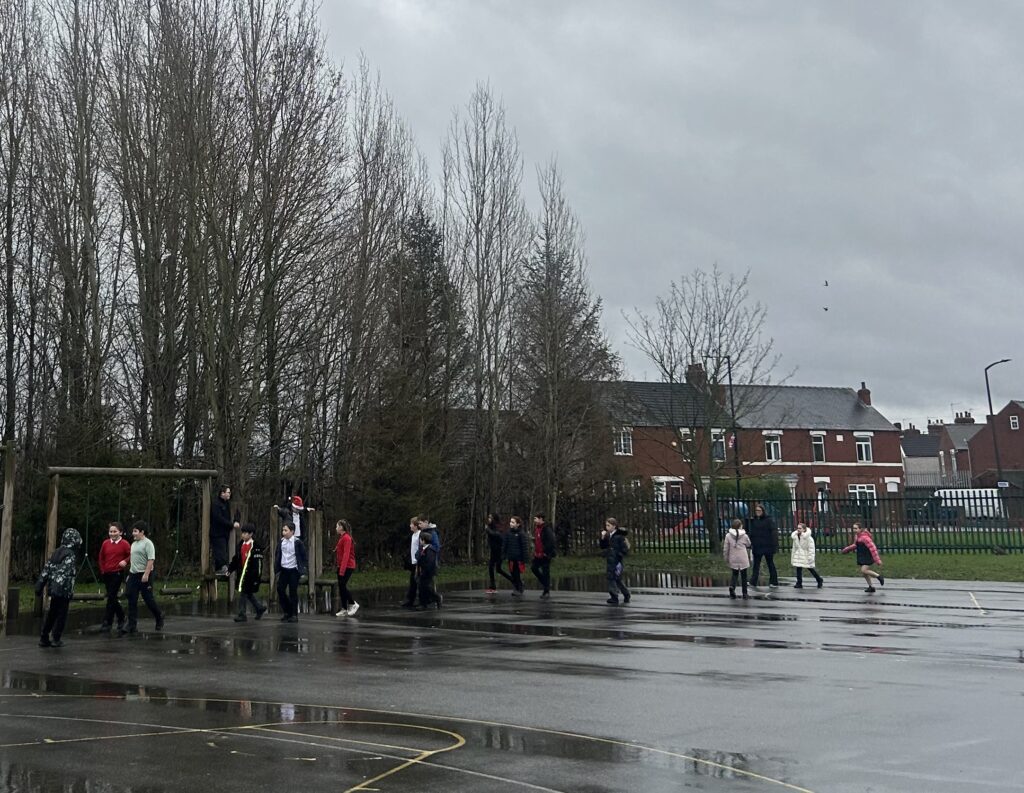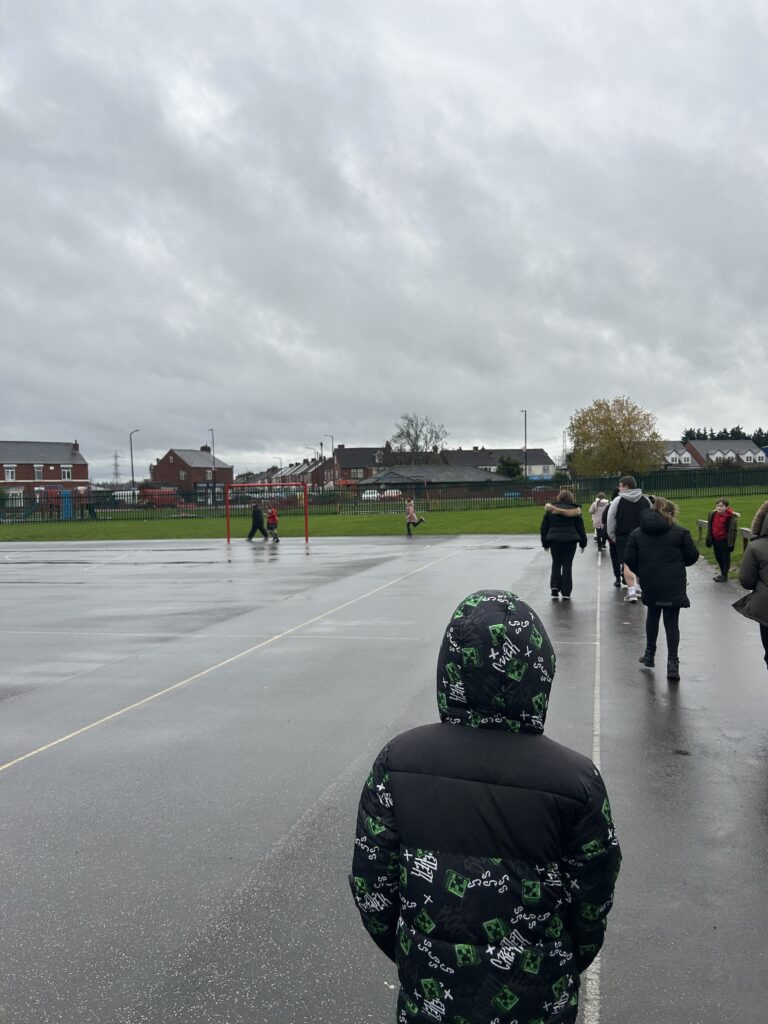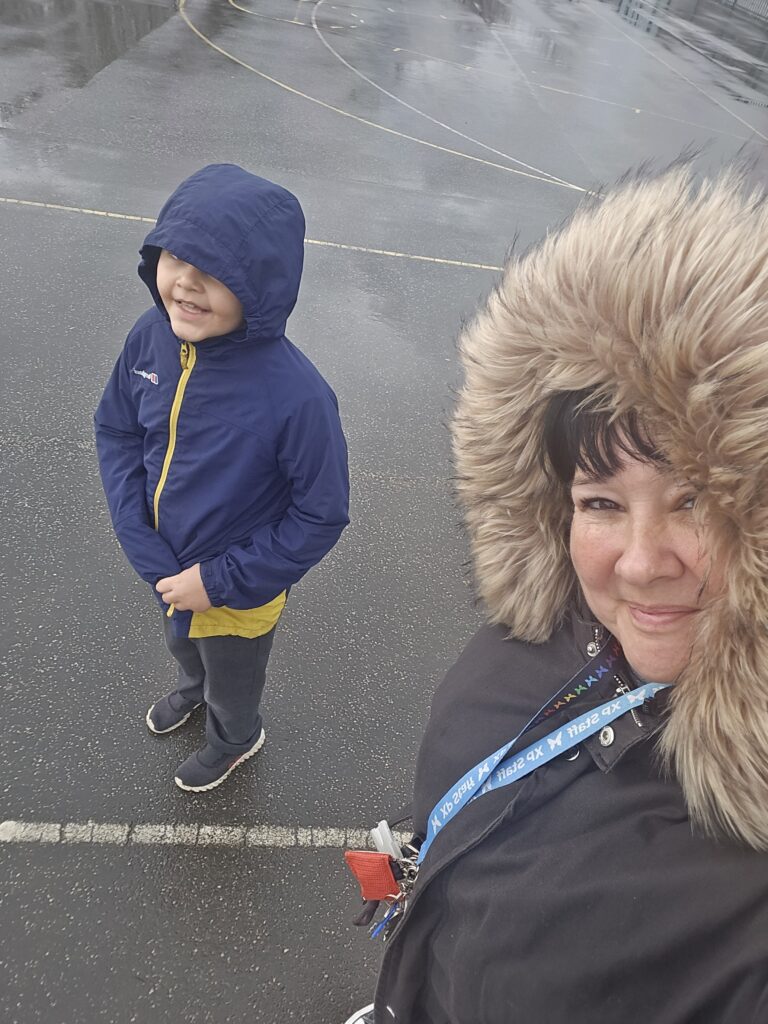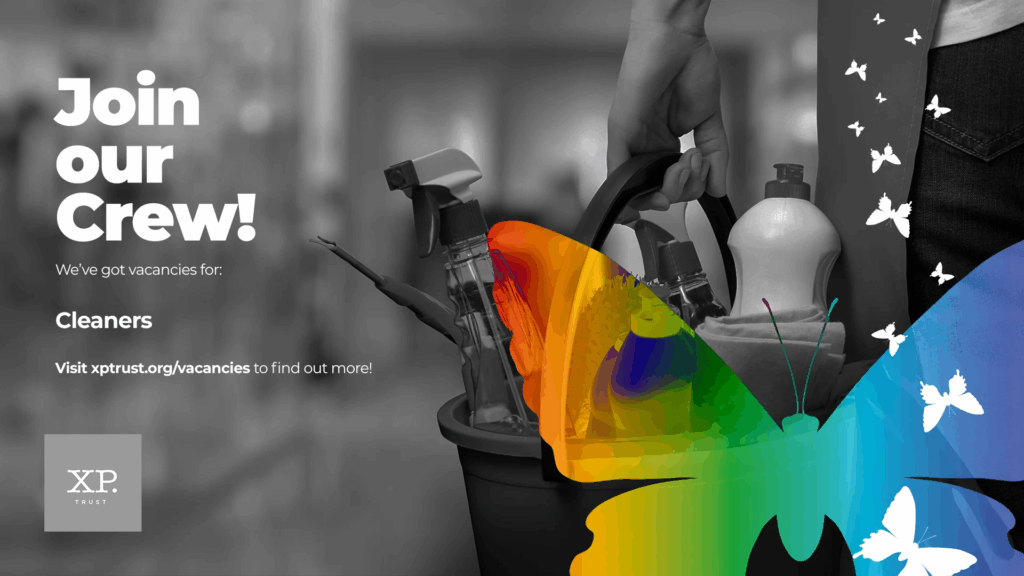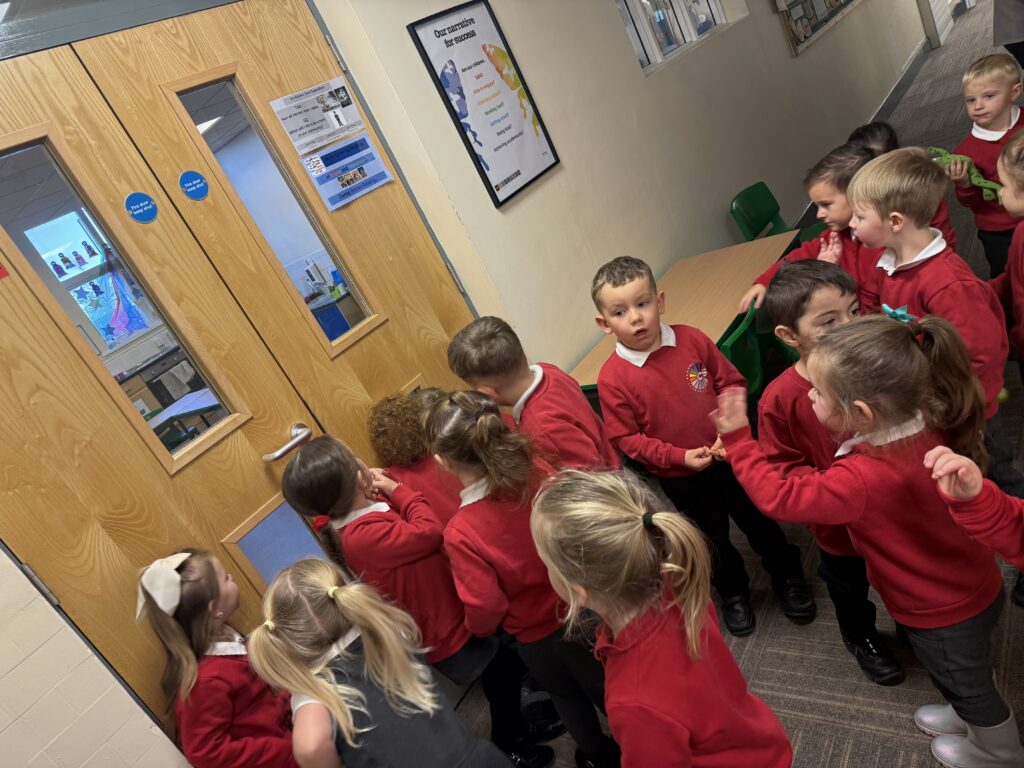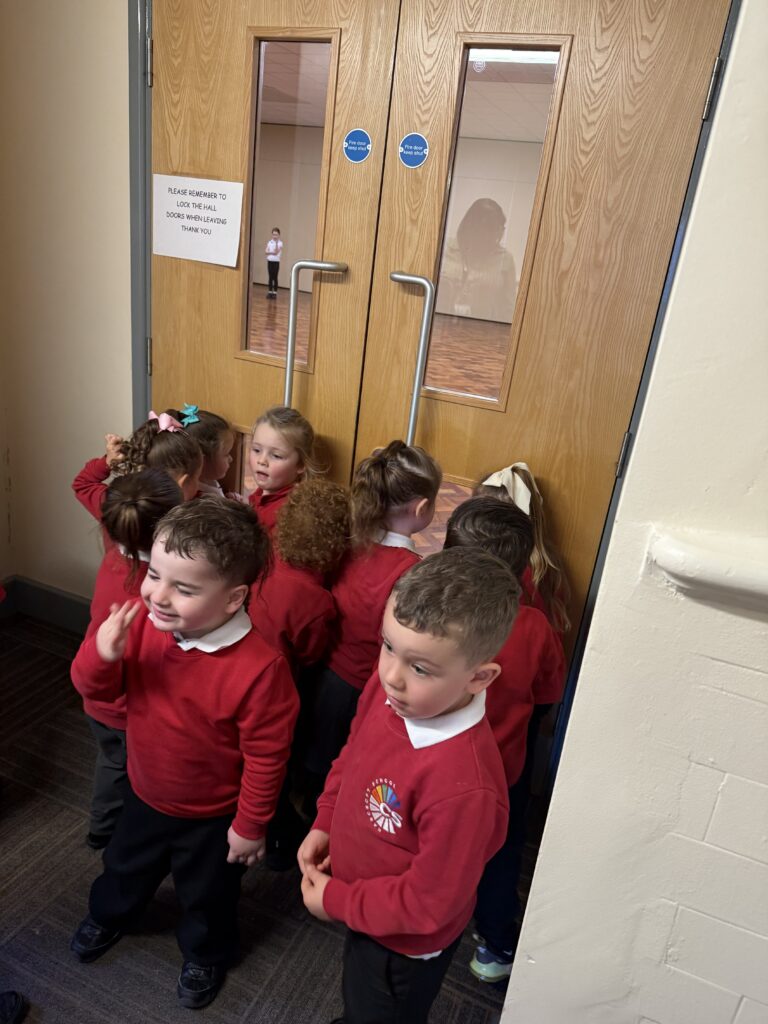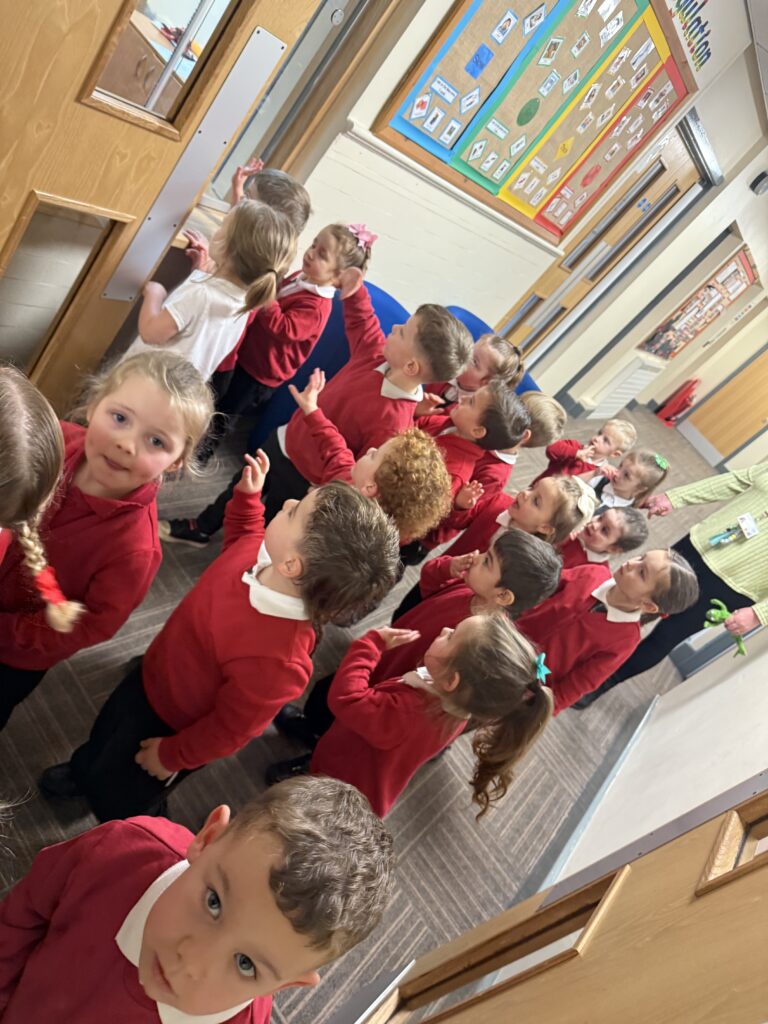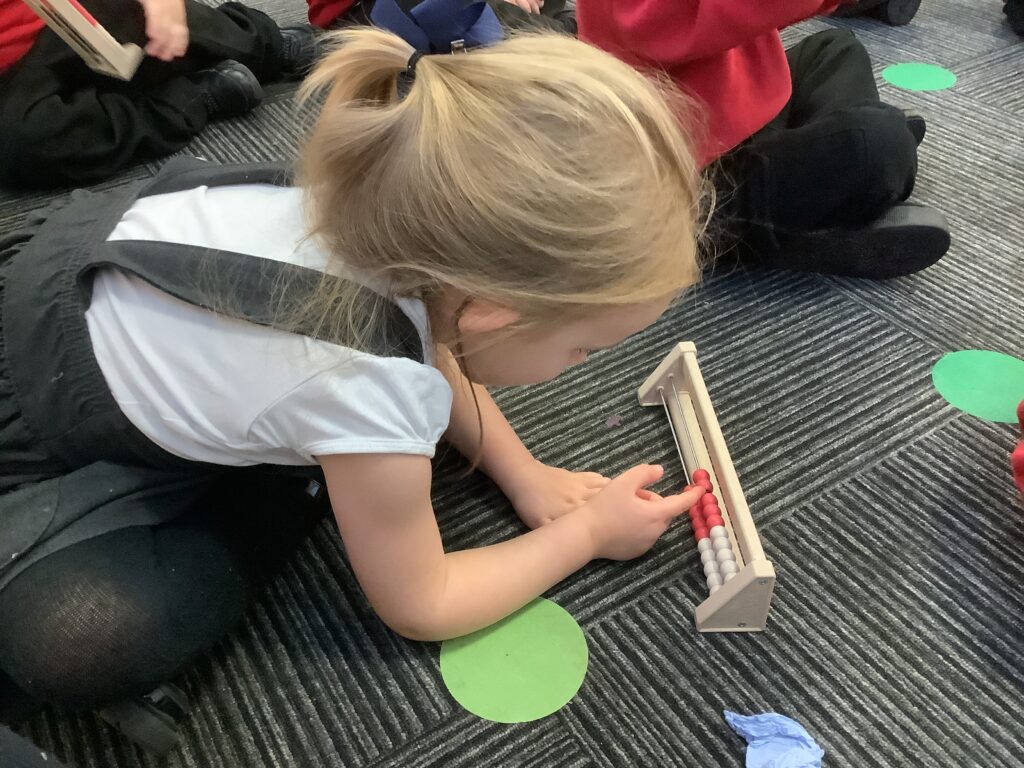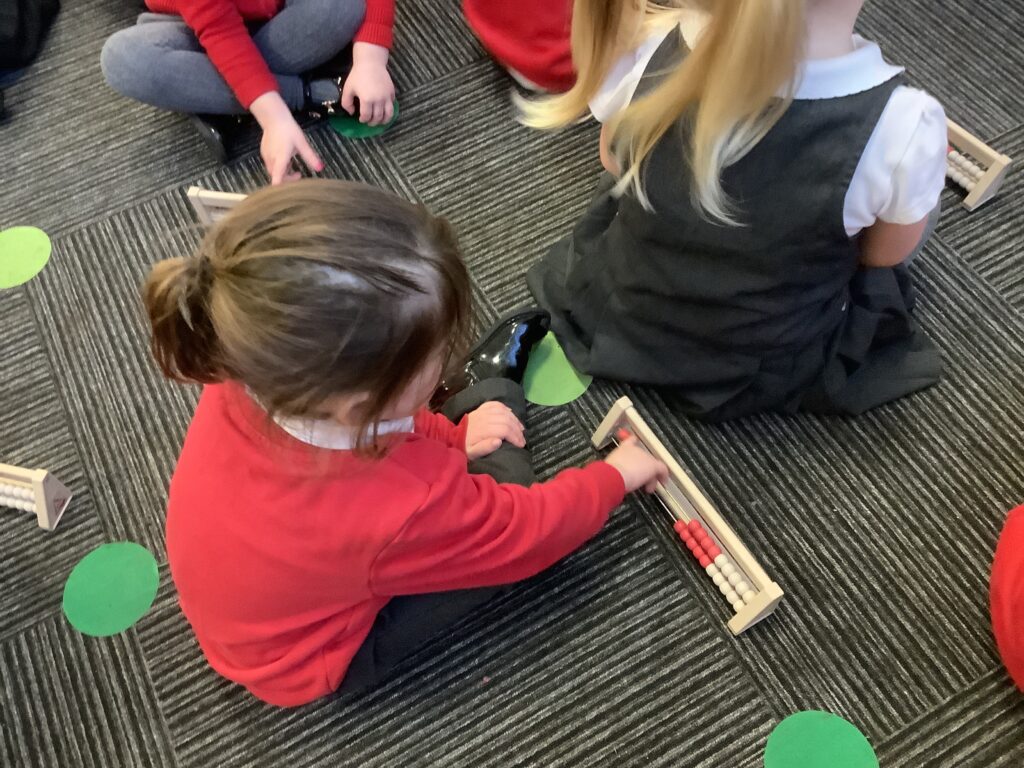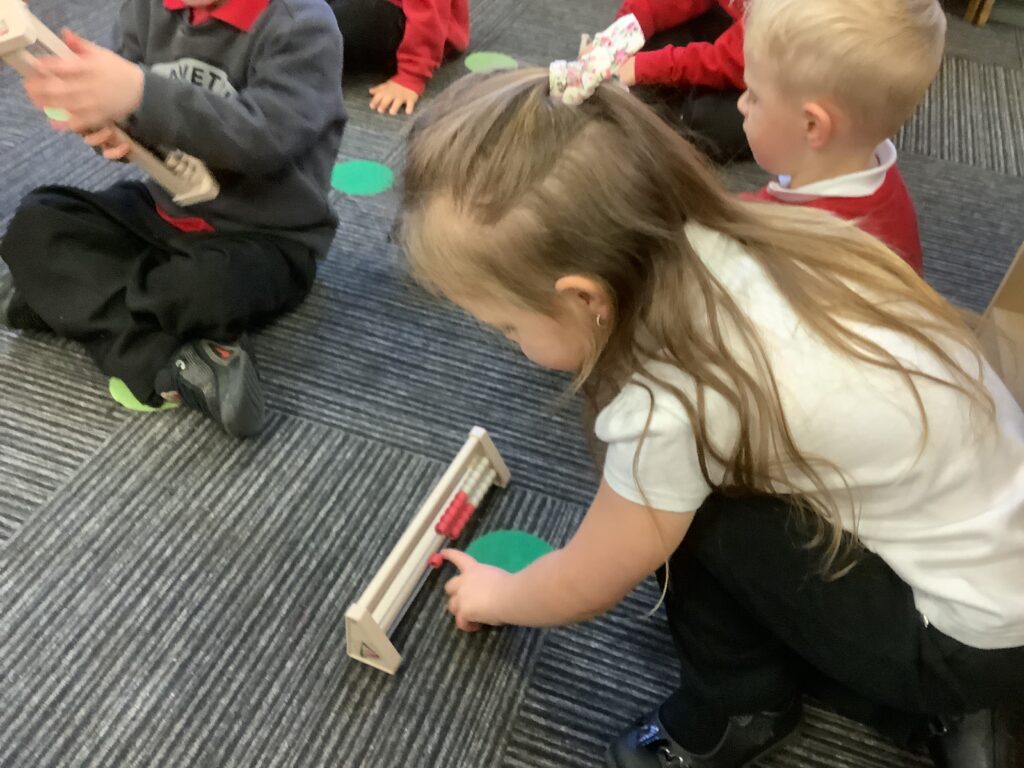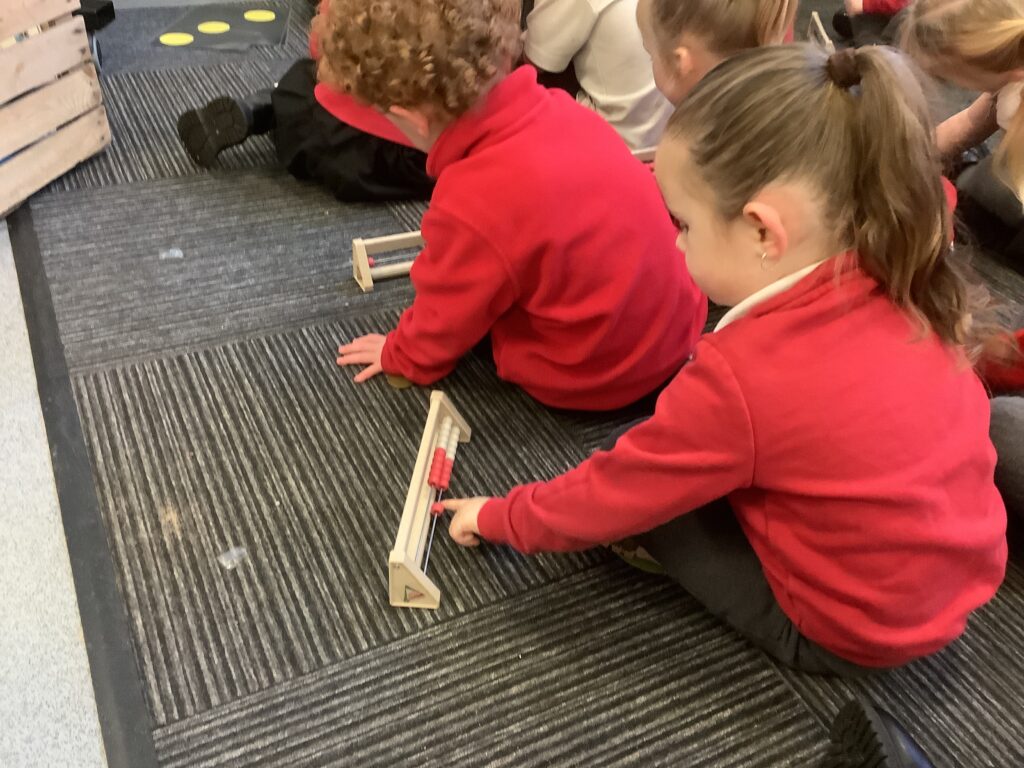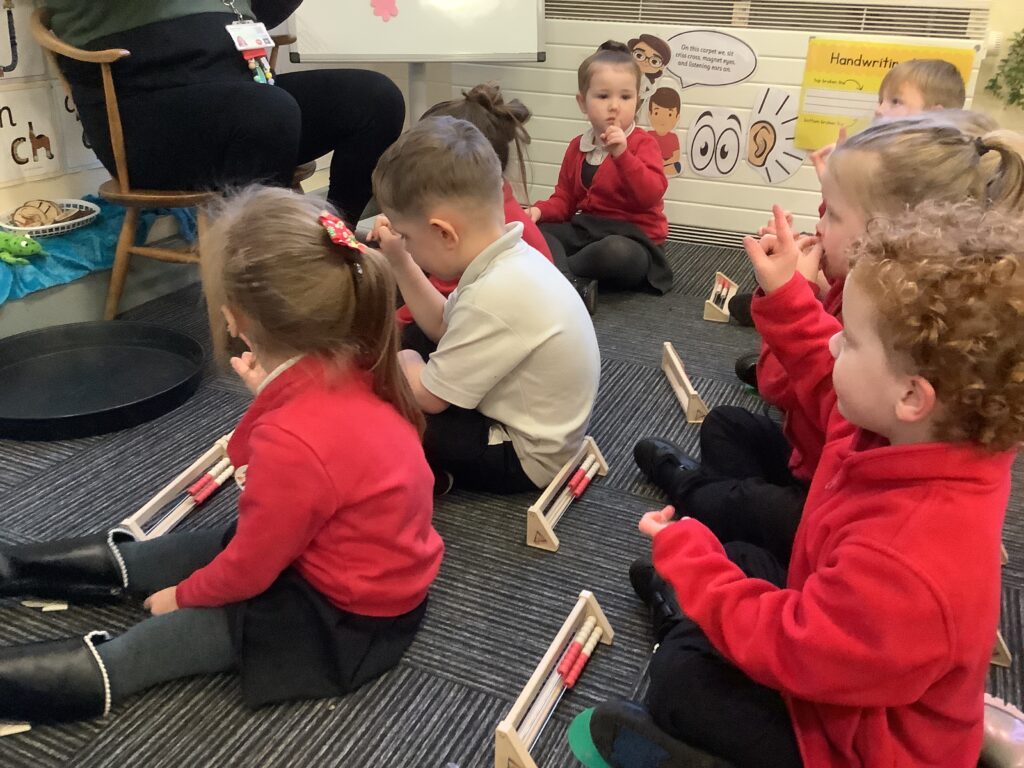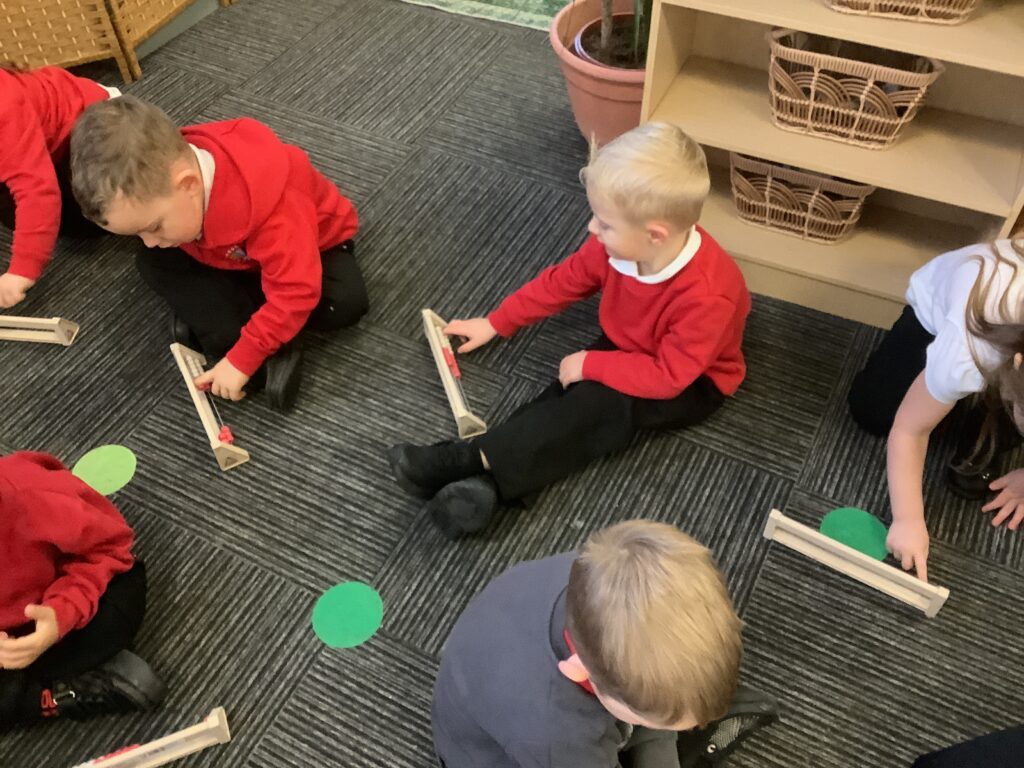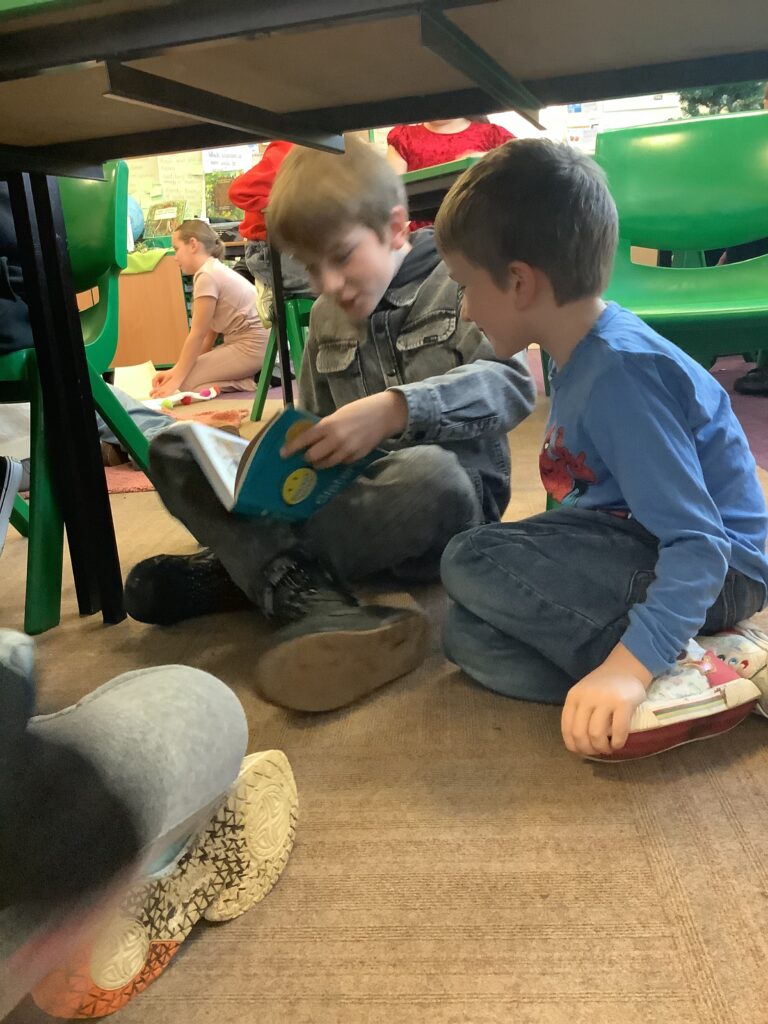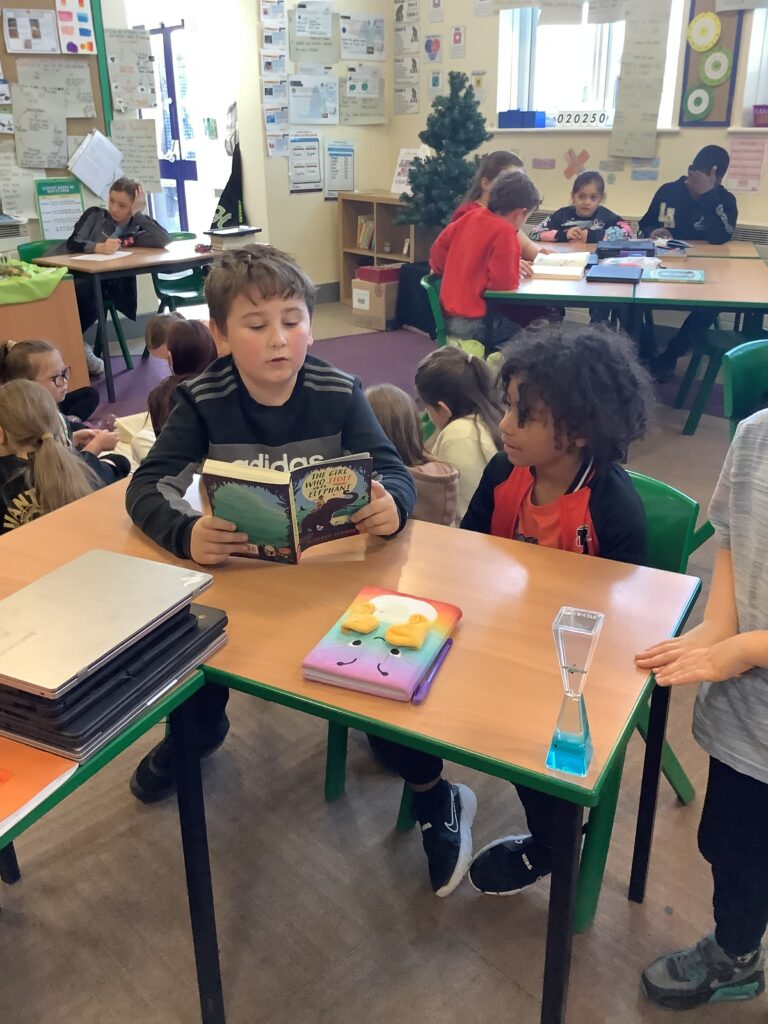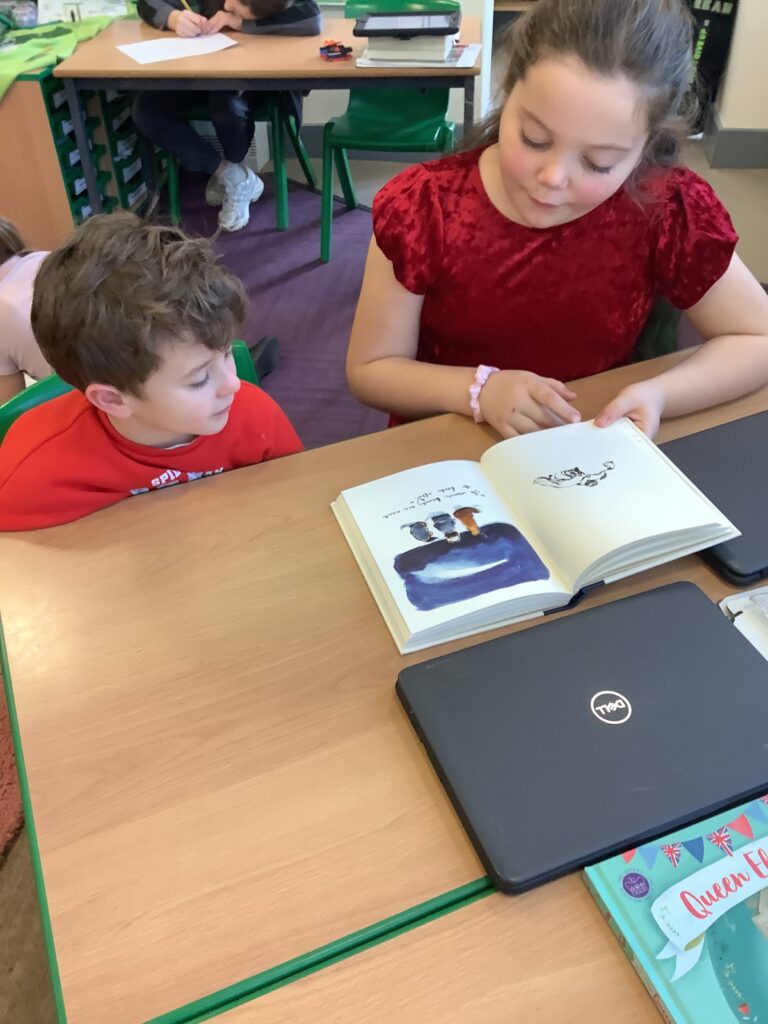Crew Frost have been working super hard on their sponsored walk this week, they have loved walking their miles to the North Pole with the older children. Furthermore, they have enjoyed learning all about exercise and how walking helps our muscles and bones grow. We have also been taken in the environmental sounds and looking at how big our school community is. Well done Crew Frost.